HIMformatics
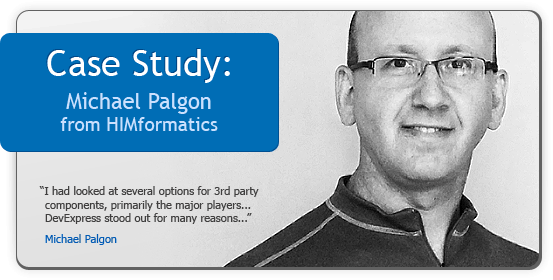
HIMformatics, LLC is a privately held Healthcare Information Technology (HIT) consulting firm, specializing in helping healthcare organizations maximize the value of their HIT investments. Our associates have a blend of consulting and "real-world" operational experience and expertise, and we serve our clients throughout the systems lifecycle - from education and planning through implementation and optimization. HIMformatics, LLC is based in Atlanta, GA with clients and consultants throughout the United States of America.
HIMformatics, LLC was included in The 2009 Global Outsourcing 100 list, which recognizes the world's best outsourcing service providers and advisors.
Project Description
HIMfoPortal is a portal application for internal use that was built in-house with the purpose of helping manage various aspects of HIMformatics as a company, including but not limited to:
- Employees
- Subcontractors
- Clients
- Projects
- Employee Forecasting
- Expense reports
The following are a few sample screenshots:
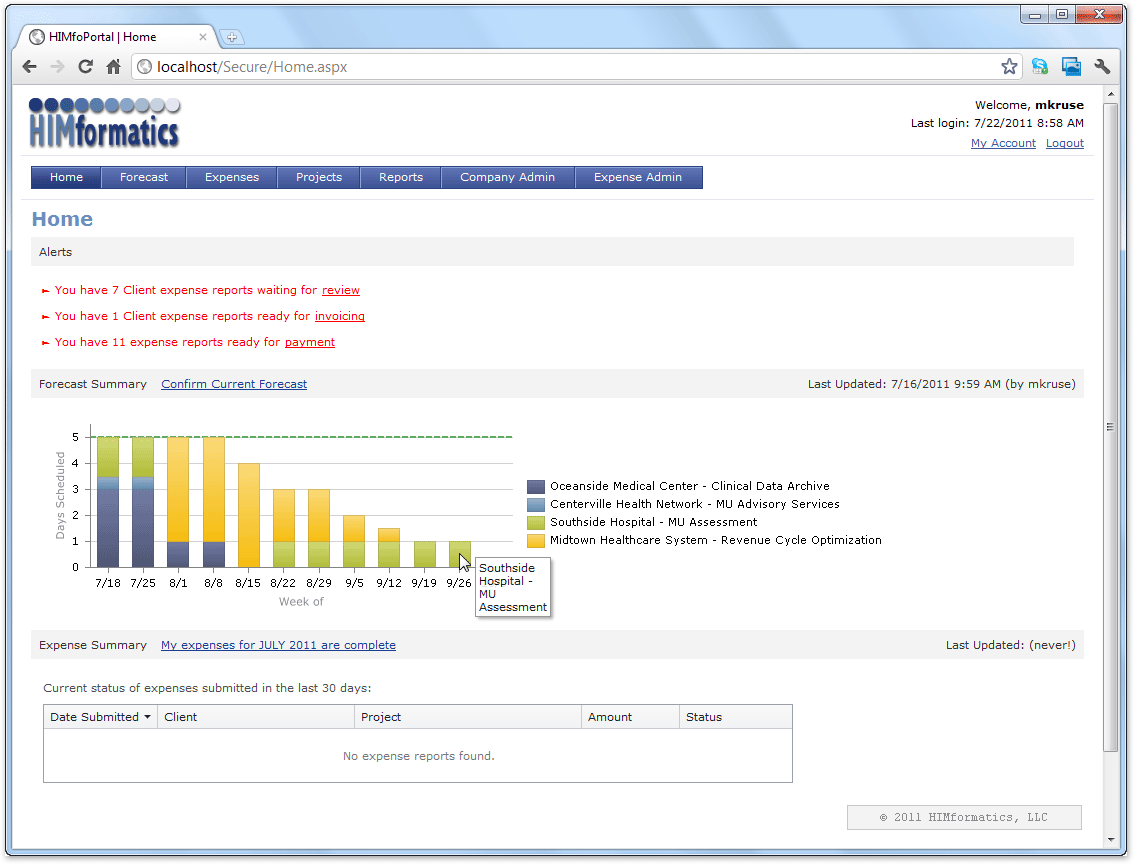 HIMformatics Home Page
HIMformatics Home Page
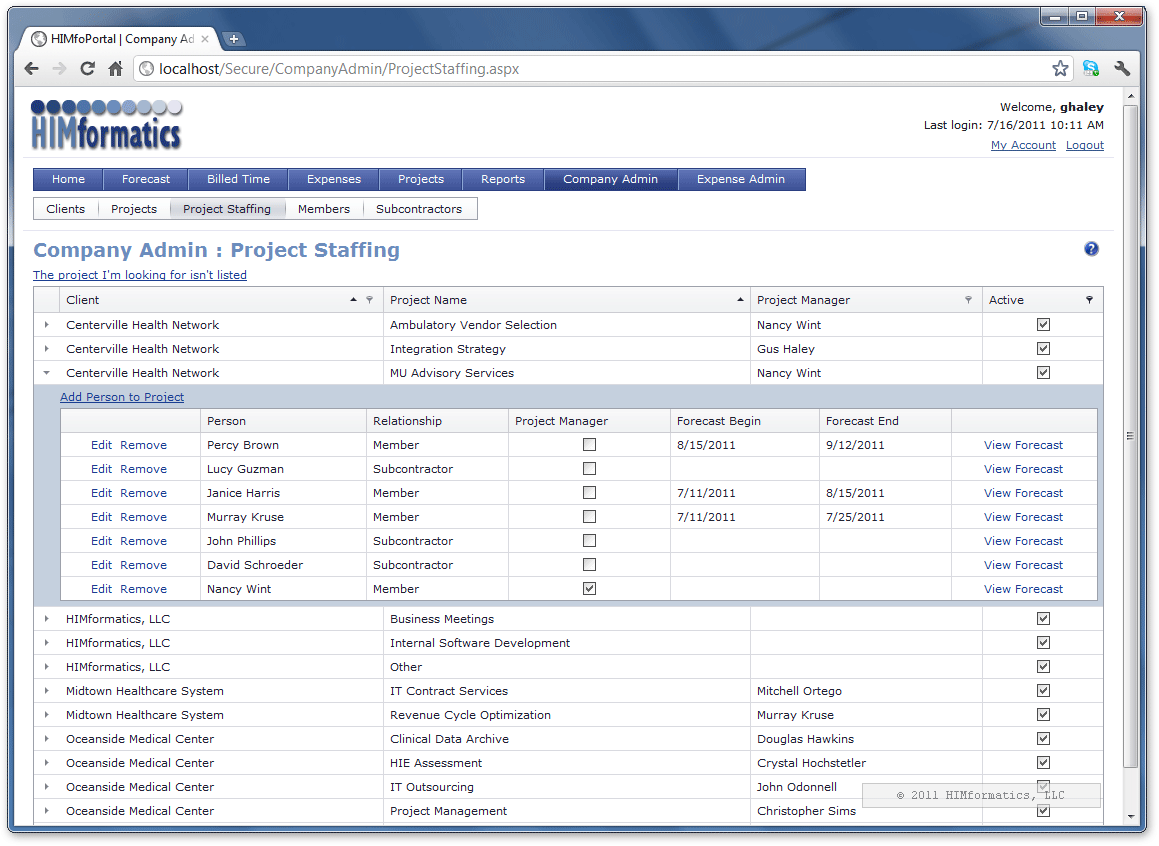 Project Staffing Module
Project Staffing Module
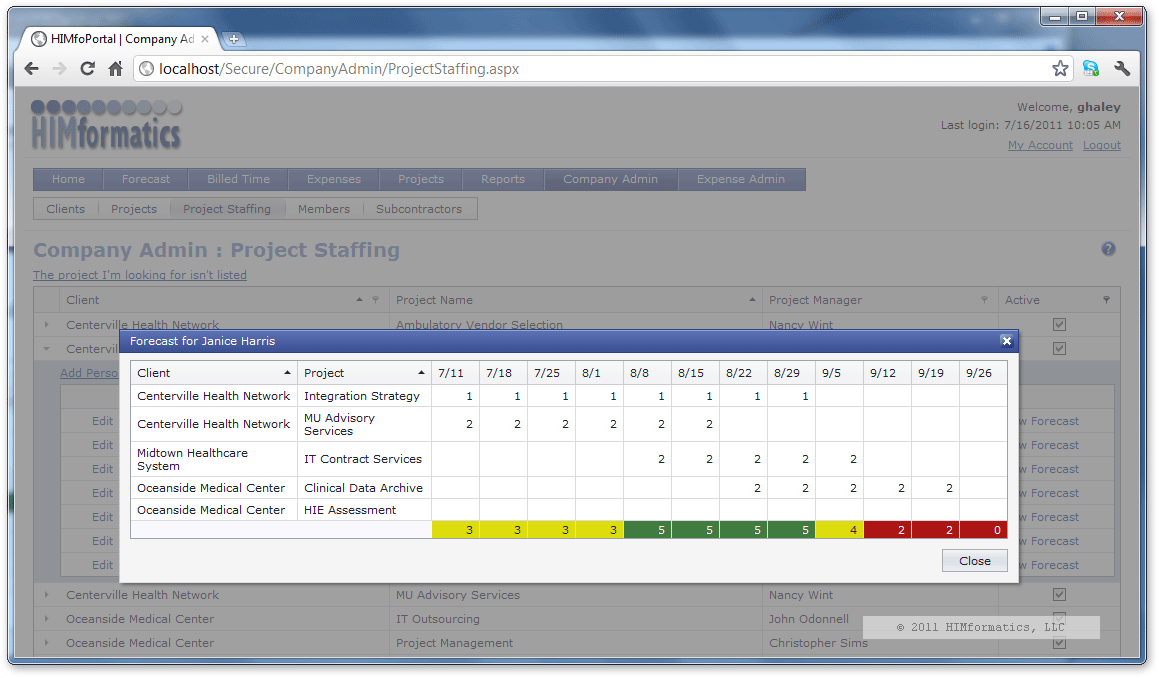 Project Staffing Forecast
Project Staffing Forecast
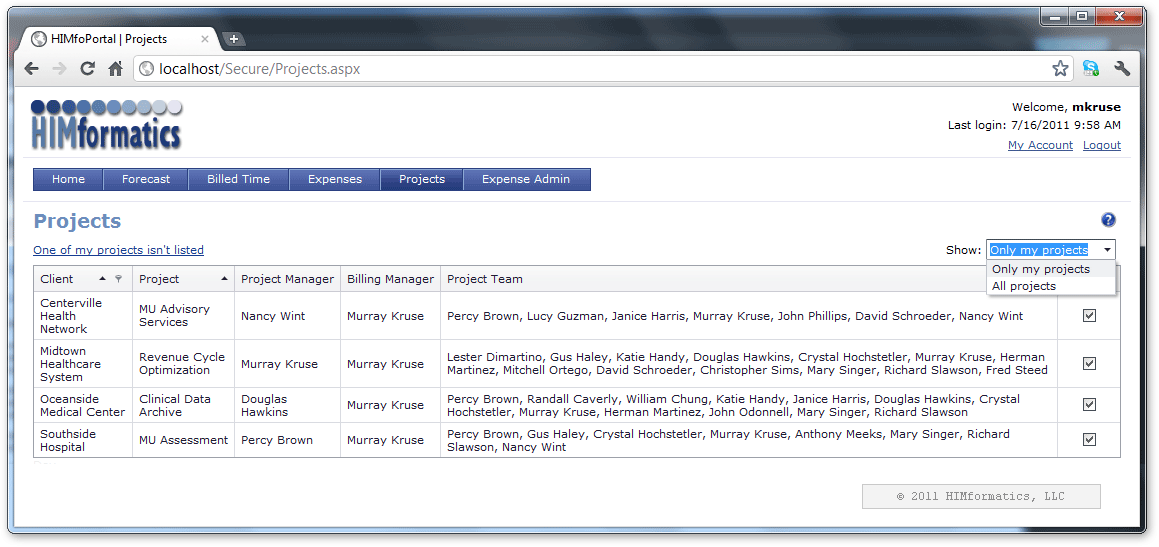 Project List Module
Project List Module
One of the key challenges of managing a consulting firm is forecasting resources (i.e. people) and projects. Therefore, one of the primary goals of HIMfoPortal was to provide an easy-to-use tool for forecast entry and reporting (described in greater detail below).
Another area of focus for HIMfoPortal was entry, tracking and reporting of expenses. Our consultants incur both internal and client expenses. HIMfoPortal's expense features were designed so that employees could easily submit expense reports and track their progress in the reimbursement process. In addition, HIMfoPortal enables Project Managers to monitor, approve and create client invoices for these expenses. (Note: at the time of this writing, the expense features of HIMfoPortal are still under development. Therefore, this case study does not directly address expense-related features).
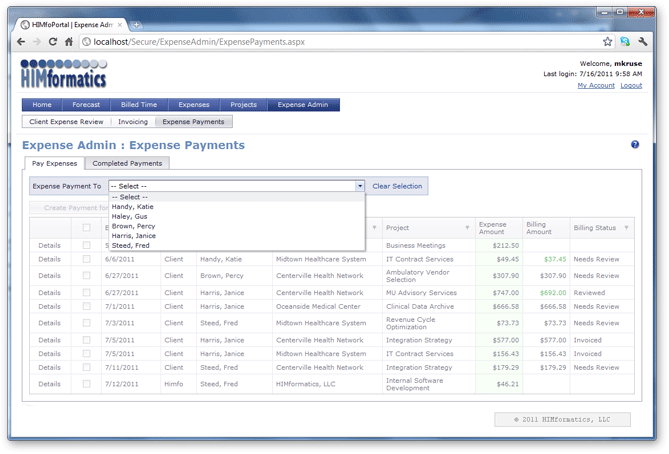
While forecasting and expenses are not unique to HIMformatics, management was not able to find an off-the-shelf solution that cost-effectively met their needs of managing the company that would accommodate the methods and processes that have been successfully instituted and used by the employees for years. Therefore, a decision was made to build an in-house application to provide the functionality they were seeking.
How I Discovered DevExpress
I was frustrated with the difficulty and complexity of using some of the standard ASP.NET controls, along with the AJAX Toolkit, for implementing custom functionality. And even after I was successful, I would find browser-specific issues that added to the development headaches and require me to implement workaround after workaround. Not fun.
After reading Visual Studio Magazine one day and seeing all the ads for 3rd party controls (which I had seen before but ignored), I decided to investigate further, and then I discovered DevExpress.
Choosing DevExpress
I had looked at several options for 3rd party components, primarily the major players you see in Visual Studio Magazine and in search results online. DevExpress stood out for many reasons:
- Easy to use
- Flexibility of the individual components
- Clean presentation of the online demos (including code samples) and documentation
- Great satisfaction of users I observed when reading questions/issues in the support forum
- Broad browser support
- Affordability
In addition to top-quality components, DevExpress support is second to none. During my trial period, the timeliness and quality of support provided through the forums was at a level I had never experienced before, from any company. And I'm happy to say that did not change after I became a DevExpress customer. The support team consists of true experts with a lot of experience, and the support staff sticks with you until your problem is solved.
Tremendous Flexibility and a Very Clean User Experience
For this particular project, the ASPxGridView and ASPxPivotGrid controls have been invaluable for implementing features to support our forecasting requirements. It was crucial to optimize the usability of forecast entry and reporting; if it was difficult or cumbersome to use, employees would simply not use it.
For forecasts, two modes of entry were used: a “full edit” capability using a popup with the ASPxCalendar (and other) controls, and a “quick edit” feature leveraging the ASPxGridView's "inline" mode of cell editing (see screen shots). The inline “quick edit” mode allows employees to enter forecasts in a simple, quick and intuitive manner; this mode of forecast entry has been wildly popular with employees and a lot of positive feedback was received at go-live. Forecasts at HIMformatics are based on days per week per project, and the inline edit mode lets employees easily enter their estimates.
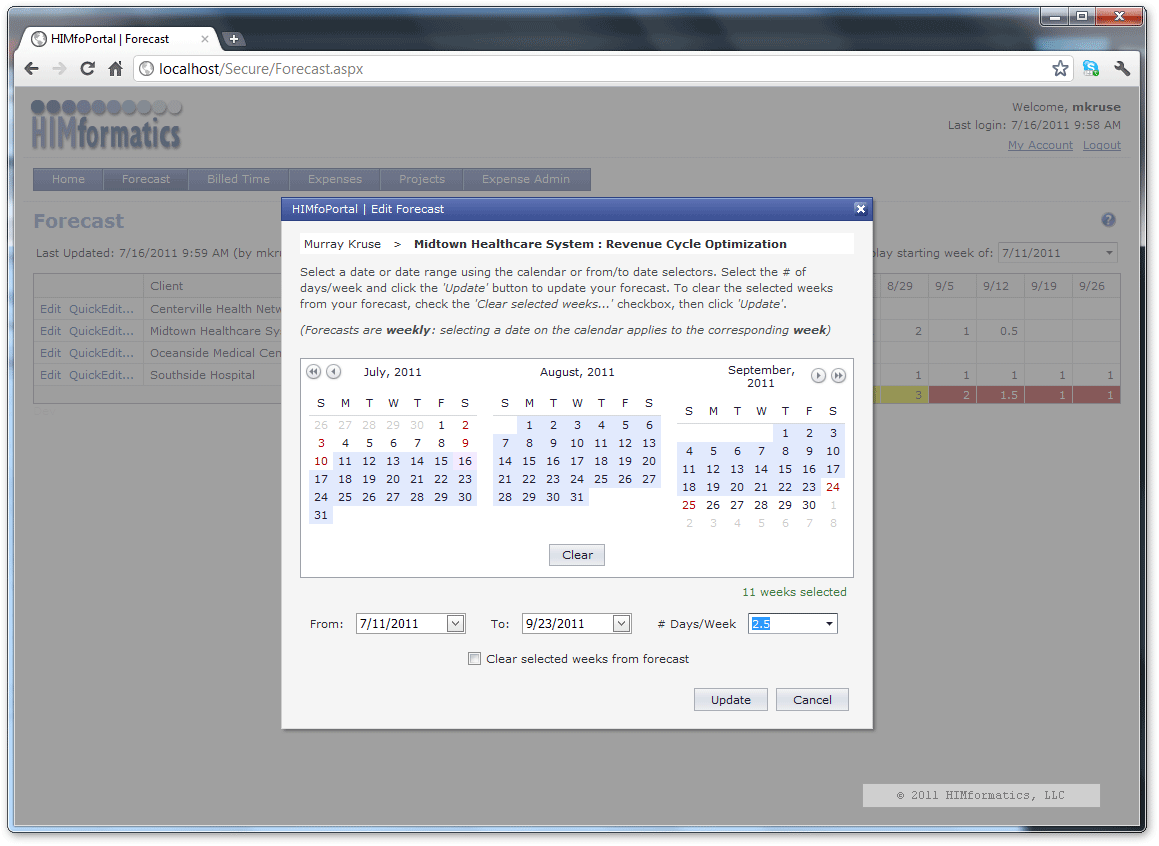 Forecast - Full Edit Mode
Forecast - Full Edit Mode
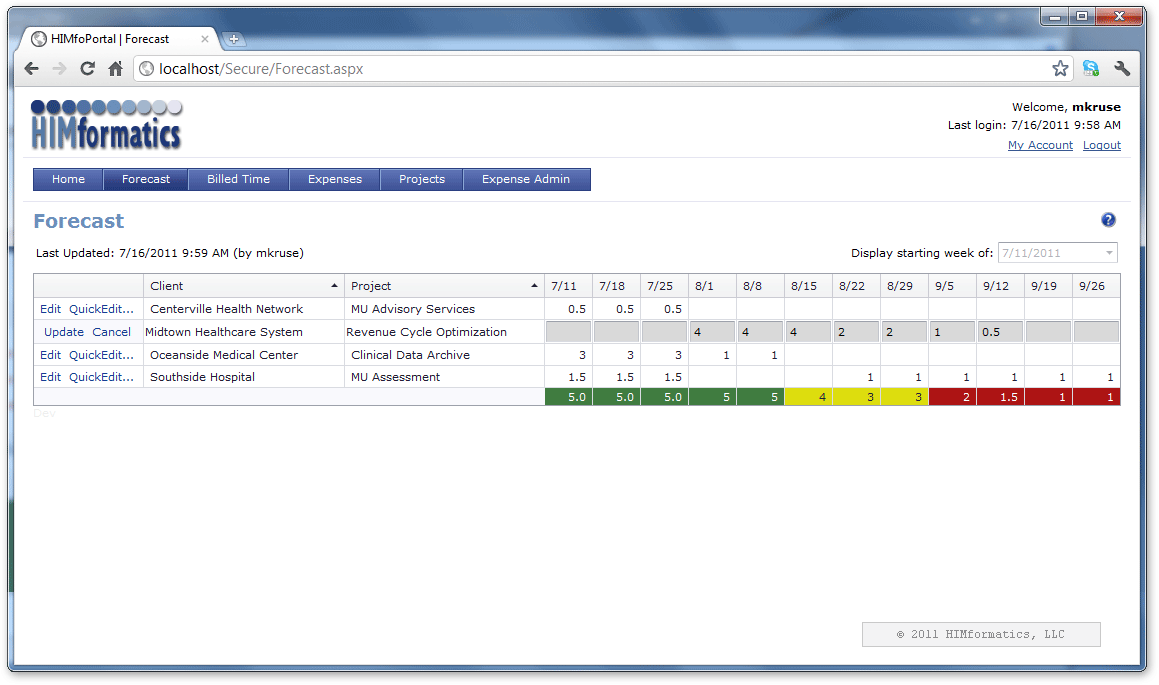 Forecast - Quick Edit Mode
Forecast - Quick Edit Mode
For forecast reporting, the ASPxPivotGrid was used. This is an atypical use of a pivot grid, as it is usually used for financial reporting. However, it works great for forecast and availability reporting (see screen shots). For forecast reporting, the flexibility of the ASPxPivotGrid to group by Client, Project or Person provides management with the high- and low-level detail they need to manage the company. In addition, the ASPxPivotGrid was also used to create an “availability” report, which shows resource availability (an inverse to forecasts, which shows project committment).
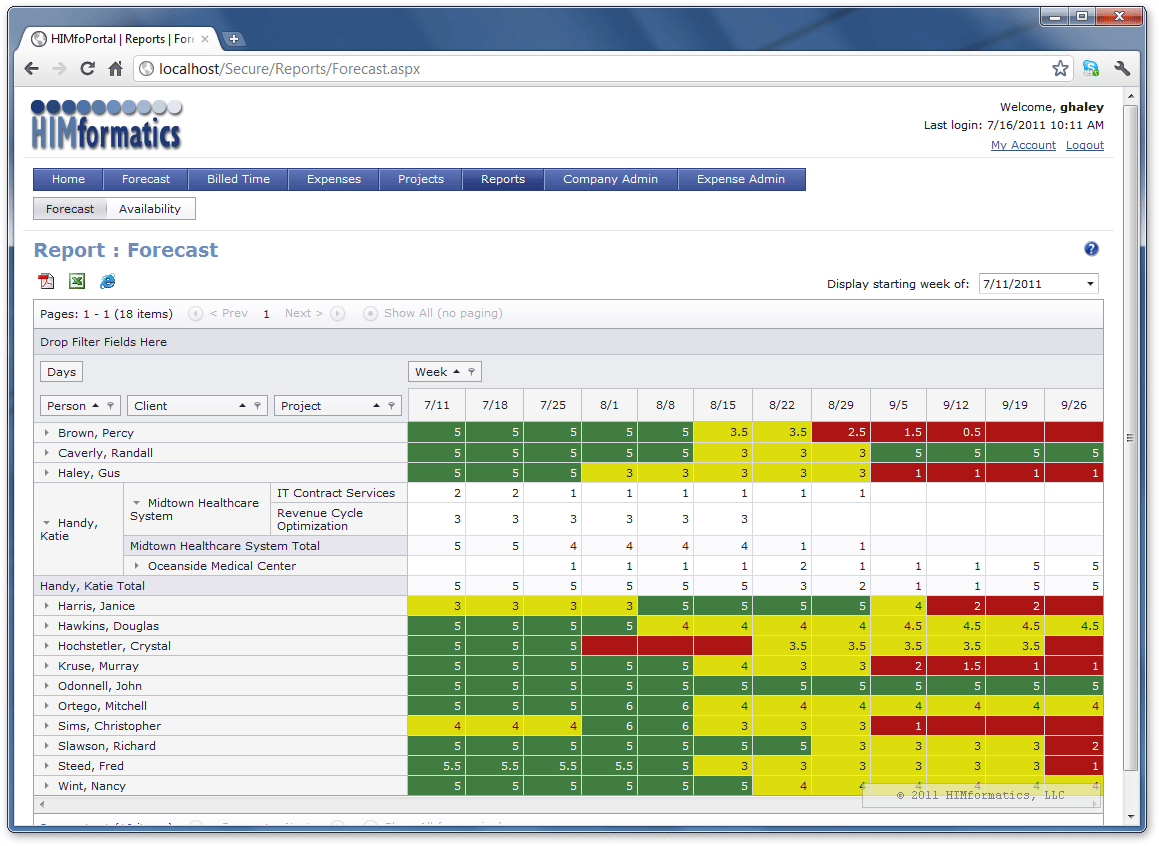 Forecast Report
Forecast Report
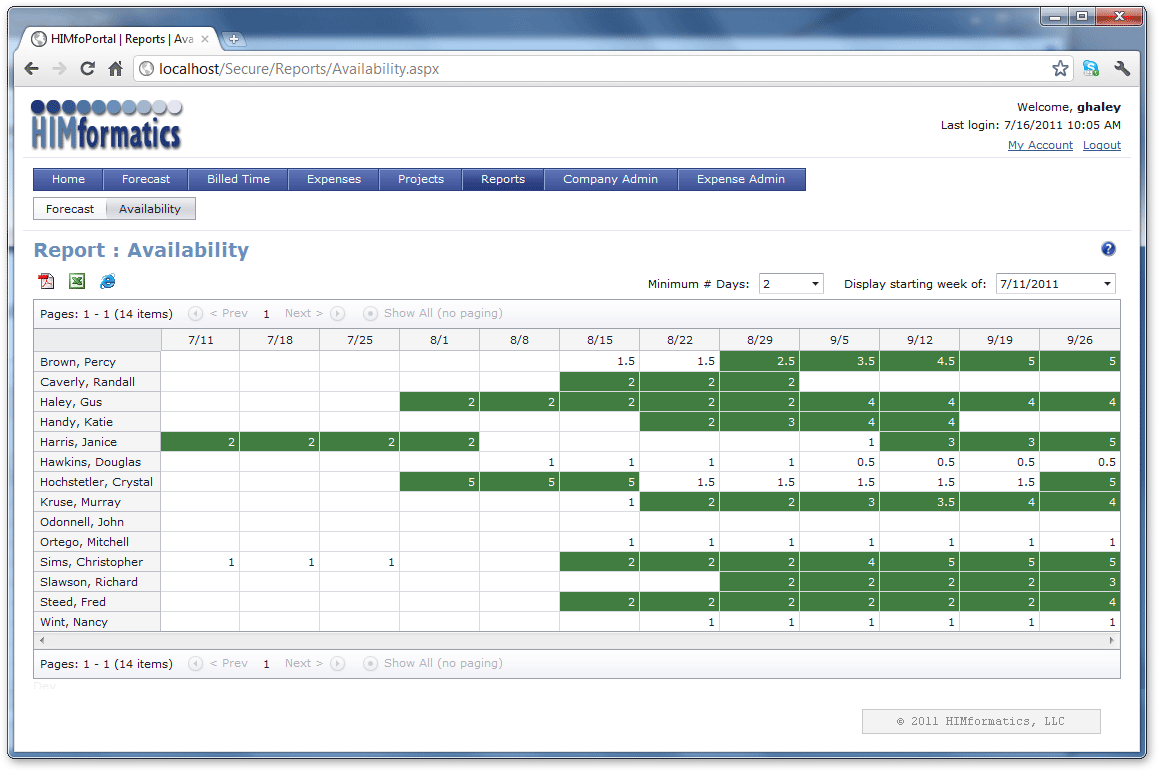 Availability Report
Availability Report
From a development perspective, for both of these controls (and actually, all DevExpress controls I have used), their Client-side API and built-in AJAX allow for tremendous flexibility and a very clean user experience. Although not obvious in the screen shots, for forecast entry and reporting, I utilized an ASPxComboBox to select a “start date” and used the ASPxGridView and ASPxPivotGrid client API callbacks to update the controls with data from the selected time period.
Because of these DevExpress controls and the features they provide, I was able to implement a user-friendly interface for forecast entry and reporting, a primary goal of HIMfoPortal.
More Features in a Shorter Amount of Time
Prior to using DevExpress, I was working on a different project using the standard ASP.NET GridView control. In that project it was also necessary to implement some custom grid functionality and inline cell editing. That was one of most frustrating development experiences I have ever had. If I had used DevExpress for that feature, my development time would have been reduced literally from weeks to days.
For the HIMfoPortal project described in this case study, the time savings are tremendous. This project requires a lot of grids and a lot of customization. I estimate that using DevExpress has saved me 75% of development time over using the standard ASP.NET controls to implement the current functionality. Simply put, using DevExpress lets me deliver more features in a shorter amount of time.
Best Things about DevExpress Products
- Ease of control customization/configuration
- Client-side API
- Support forums (in most cases, I can find an existing article that addresses a question or issue I have, and if not, is easy to submit a question)
- Built-in themes
User Feedback
Feedback has been extremely positive. To quote one co-worker: "Love love love the portal. Awesome job." Many (if not all) employees really like how easy it is to enter their forecast.
What Would You Say If You Were Recommending DevExpress to a Friend?
It's a no-brainer:
- Great controls
- Great support
- Great bang for the buck
- Will save you a LOT of time and yield better results
I'll admit it - I'm a big DevExpress fan!
Michael Palgon, BSEE, MBA
Software Engineer
