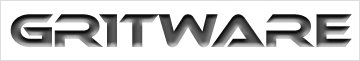Gritware
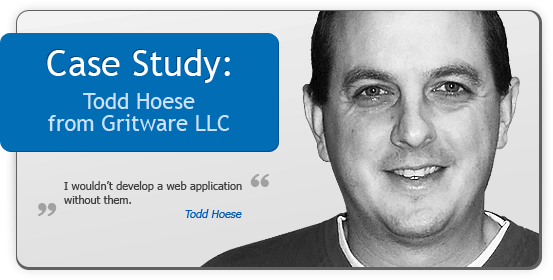
Help Desk Software Company Delivers Upgraded Web Interface with New Functionality
Around 8 years ago customer demand for a web interface to our help desk software led us to develop a very basic classic ASP solution. The solution allowed end-users to submit help desk requests through a web page. Over the course of a few revisions the classic ASP interface was upgraded to allow technicians to update tickets via the web and also included a searchable knowledge base.
The main problem was that the web interface didn't measure up to our development standards. It did what it was supposed to do but the interface was static, had an outdated look, and the user interaction was quite different than that of the Mouse Tracks Windows client (primary tool that the Help Desk technicians use).
Situation
I started to write an update to the classic ASP Web Interface and I soon got frustrated (realizing the limitations of classic ASP) and realized that the right thing to do was to rewrite this application in ASP.NET.
Solution
I knew that we needed a solid grid control for the back bone of this project. So I started looking at several ASP.NET grid controls. I download a grid control from a competitor and started doing some rapid application testing on it to see if it would suite my needs. It did the job but I was concerned about its performance.
I tested it with a database table of around 5000 records and it took too long to load. I then did some more online searching and came across the Developer Express ASP.NET control suite. The DevExpress ASP.NET Grid Control passed my benchmark tests with flying colors. Not only did I get the grid I was looking for – I also got a ton of other controls to compliment it.
Choosing Developer Express
Developer Express provides a powerful and complimentary suite of controls. They have great technical support and a ton of online examples/videos.
The cost savings of purchasing the suite of controls [DXperience] rather than having to purchase items separately also helped us very much.
Less Time and More Functionality
I can't begin to measure how much time it's saved us to use DevExpress ASP.NET controls. Because we used DevExpress controls, we were able to substantially increase the scope of this project while still meeting its deadline. Here is a list of features that would have not been in Mouse Tracks Web if we did not use the DXperience suite.
Theme Support
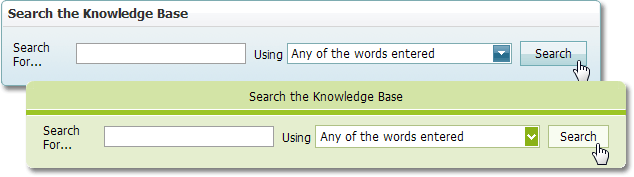
Drop Down Filters for the GridView
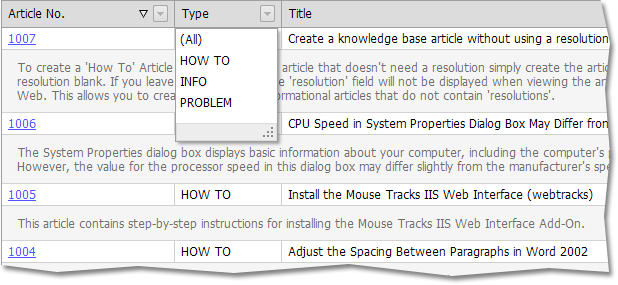
- Spin Edit Numeric Editors
Drop Down Menus via Navigation Control
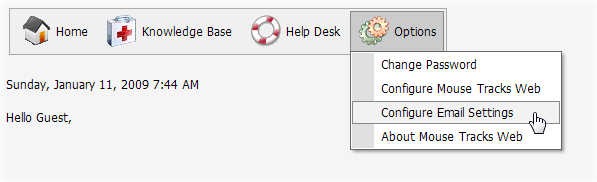
Customizable Date Selector controls
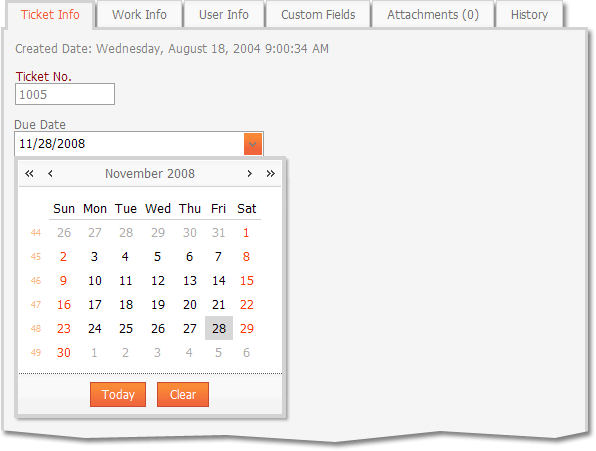
Controls Inspire New Projects and Major Update
After writing Mouse Tracks Web using the DevExpress controls, I decided to play around with the idea of rewriting our company website from classic ASP to ASP.NET using the same controls. To be honest I thought that I wouldn't pursue this project to the end (I was just doing some quick testing to see what it would take). I was absolutely amazed that in just 5 days the website was completely transformed from classic asp to ASP.NET. Not only was it transformed it also went from a somewhat static site to a mostly data driven site. The SEO friendly crawler settings for the News and Grid controls allowed me to provide a cleaner look to our visitors without worrying about content indexing issues. We've already received quite a few compliments on our new site.
I'm looking forward to the .NET rewrite of our main Windows application using Developer Express WinForms controls.
Great Customer Support
I really appreciate the DevExpress support & development staff. Whenever I've requested help, I've received much more than I expected. When I found a bug, it was fixed [in a patch] 3 weeks later. I made a couple of suggestions and all of them were implemented. It really shows how they value their customers.
Todd Hoese
Gritware, LLC
http://www.gritware.com