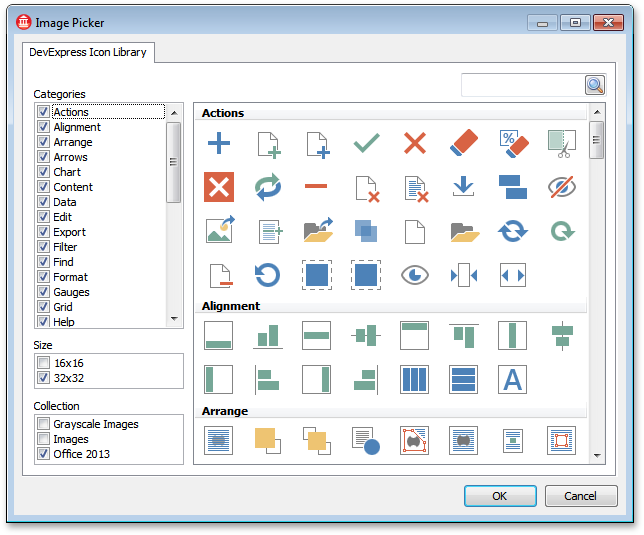New Editors and Controls
Rating Control
The DevExpress Data Editors Library now ships with 2 new controls, including a Rating Control allowing your end-users to provide feedback and rate content.
Documentation

TimeSpan Editor
Our new WinForms TimeSpan Editor is a touch-friendly control designed to simplify the way in which users specify time spans/ranges - with precision from seconds to days.
Documentation
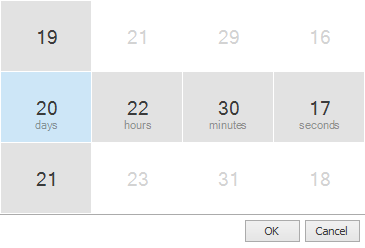
New SQL Data Access Component
With this release, you can use the new WinForms SqlDataSource component to access SQL databases, configure data connection settings and bind to DevExpress WinForms data aware controls (e.g. GridControl, TreeList, etc.).
New Workspace Manager
The new DevExpress Workspace Manager provides a centralized mechanism to save/restore layouts of all Bar Managers, Ribbon Controls, Navigation Bars, Document and Dock Managers within your application. You can create multiple pre-defined workspaces for use by your customers and provide a way to save and restore modifications to existing workspaces.
Video
Documentation
Blog Post
Data Grid Control
New Windows® 8 Inspired Grid TileView
With this release, we've extended the capabilities of our Grid with a new Windows 8 inspired Tile View – designed to augment the capabilities of our existing Card View and deliver yet another unique UI presentation option for your next WinForms application.
Video
Blog Post
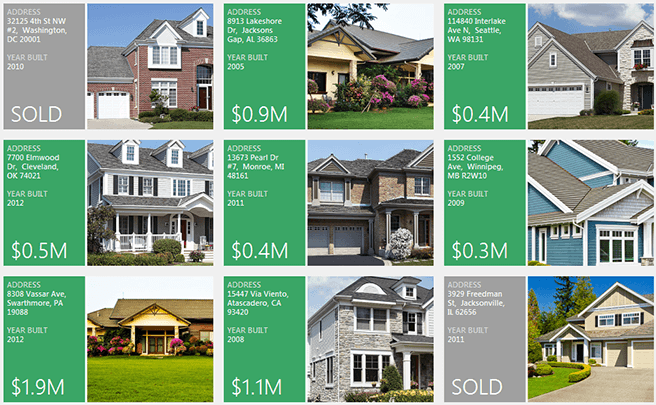
Excel® Inspired Conditional Formatting
Our WinForms Data Grid now supports Excel inspired conditional formatting of individual data cells. This feature allows your end-user to sort or group the data inside the Grid AND to visualize selected cells, rows with data bars, icons and predefined or custom appearance schemes.
The following comparison rules are fully supported:
- Top / Bottom
- Above / Below Average
- Greater / Less Than
- Value List
- Unique / Duplicate
Documentation
Blog Post
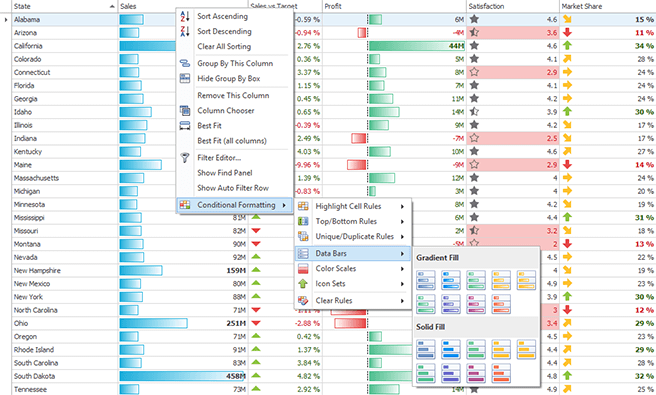
New Excel® Data Export Engine
The DevExpress WinForms Data Grid Control uses a new, more powerful Excel data export engine. Both the performance and memory usage of this new engine has been significantly improved.
The following grid features are fully supported for all Excel export operations:
- Data Grouping - with the ability to collapse/expand groups within a worksheet.
- Data Sorting and Filtering - allowing end-users to display relevant data in the desired order.
- Totals and Group Summaries - with the ability to modify/change formulas.
- Excel Style Format Rules
- Data Validation for Lookup and Combo-box Columns
- Fixed Columns
Documentation
Blog Post
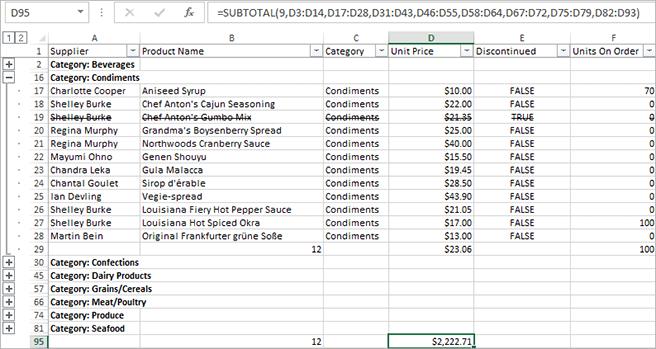
Using Advanced UI Controls within Grid Cells
To help address all your data presentation needs, you can now embed custom cell editors within our WinForms Data Grid.
Blog Post
Documentation
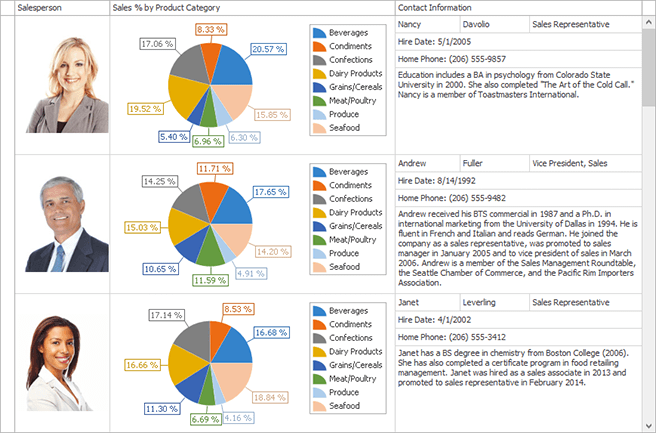
Support for Data Attributes
The DevExpress WinForms Grid Control can now generate columns with specified cell editors and settings based on Data Attributes declared in code. Data attributes allow you to specify column type (Date-Time, Numeric, Currency, URL, etc.), define data validation rules, etc.
Documentation
Data Grid WinExplorer View Enhancements
- Conditional Formatting.
- A new Boolean column (end-users can toggle an item's state).
- Edit descriptions.
- Draw items manually by handling CustomDraw events.
- Context Buttons.
Documentation
Asynchronous Image Loading
To improve performance when using the WinExplorer View, images are now loaded asynchronously in a background thread.
Blog Post
Chart Control
Multiple Selection
With this release, you can select chart elements using one of the following selection modes: Single, Multiple, Extended.
Documentation
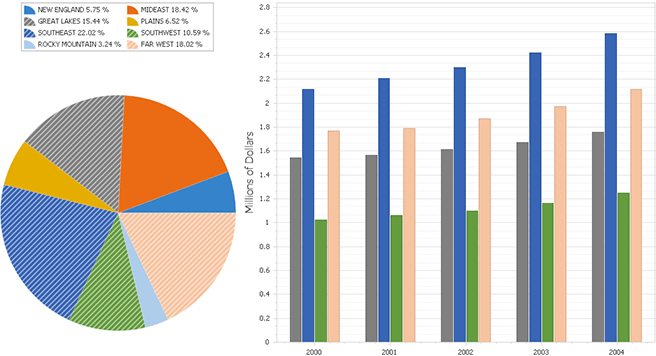
Adaptive Chart Element Layout
The DevExpress WinForms Chart Control can hide chart elements (a legend, titles, axes, etc.) and change element position automatically (based on chart size) for more effective visual presentation of data. Series labels can change position inside bar charts. The size of multiple pies or donuts can be decreased and can be arranged across one line to occupy all the available space on a diagram.
Video
Documentation
Blog Post
Text Annotations - HTML Formatting Support
With this release, you can use HTML tags in the annotation's Text property (e.g., <b>bold</b>, <i>italic</i>, <u>underlined</u>, <color=blue>color</color>).
Documentation
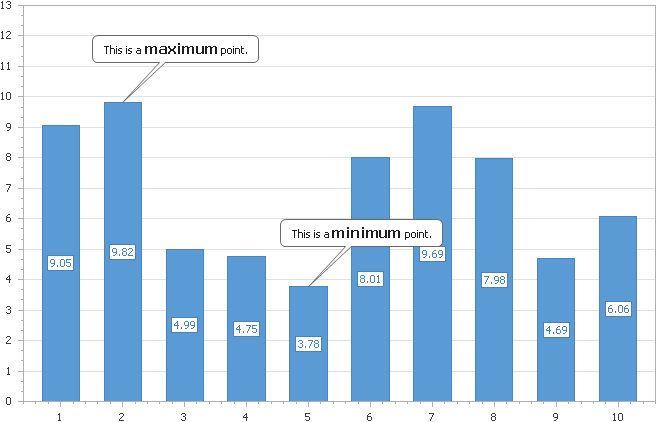
Miscellaneous
- Ability to disable gesture processing.
- Ability to save and load palettes in code.
- API enhancements for the Sparkline Edit.
- Ability to specify tags for all chart elements.
Spreadsheet Control
Excel® Inspired AutoFilter
With this release, you can filter data using the new AutoFilter.
You can also display rows that meet specific conditions. Three types of worksheet filters are available: Text Filters, Number Filters and Filter by Values.
Video
Documentation
Code Example
Blog Post
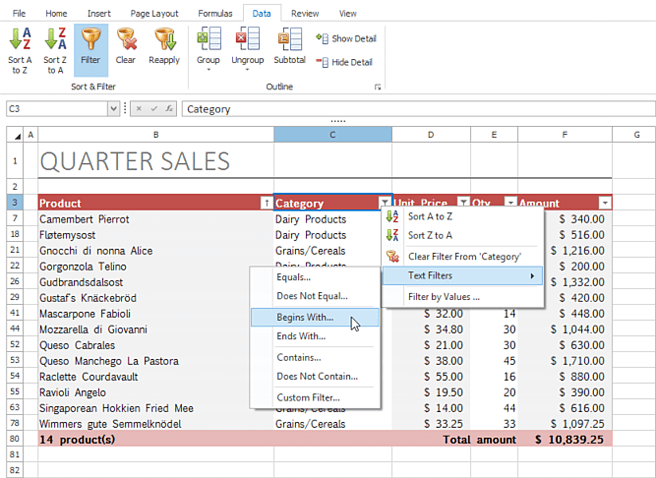
Grouping and Outline
With this update, you can arrange related columns or rows into groups and display summaries for each group.
Video
Documentation
Blog Post
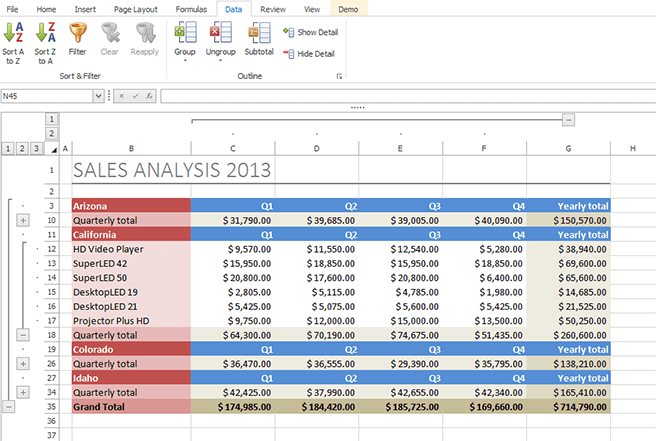
Annotate a Worksheet by Using Comments
The DevExpress WinForms Spreadsheet Control allows you to attach additional information to individual cells via comments.
Documentation
Blog Post
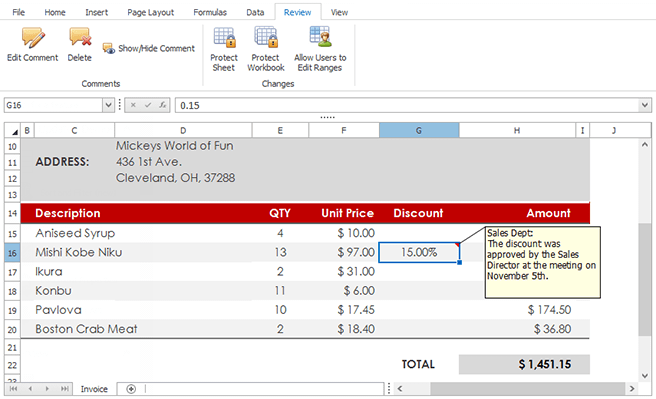
Support for Document Properties
You can now view and edit Spreadsheet document properties. Document properties can also be specified in code via the DocumentProperties and DocumentCustomProperties interfaces.
Documentation
Blog Post
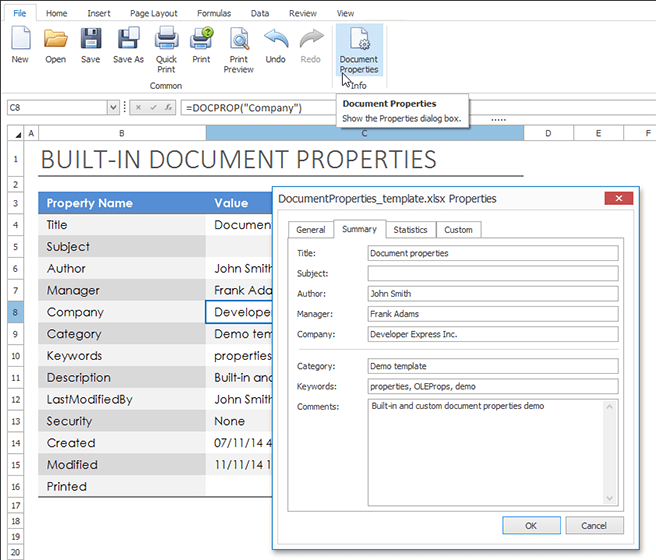
Mail Merge Data Source Wizard
A new Mail Merge Data Source Wizard is now available. This wizard allows you to connect to various data source types (Microsoft SQL Server, Microsoft Access, Entity Framework, etc.), and save the template with the bound data source to a file (XLS/XLSX format). This template can then be used to quickly create new documents and reports as needed.
Video
Documentation
Blog Post
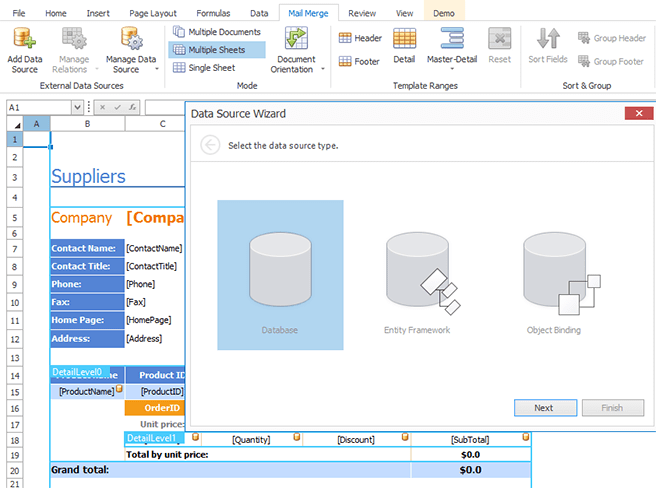
New Worksheet Functions
The following statistical functions allow end-users to perform linear or exponential trend analysis.
LINEST
LOGEST
TREND
GROWTH
FORECAST
Documentation
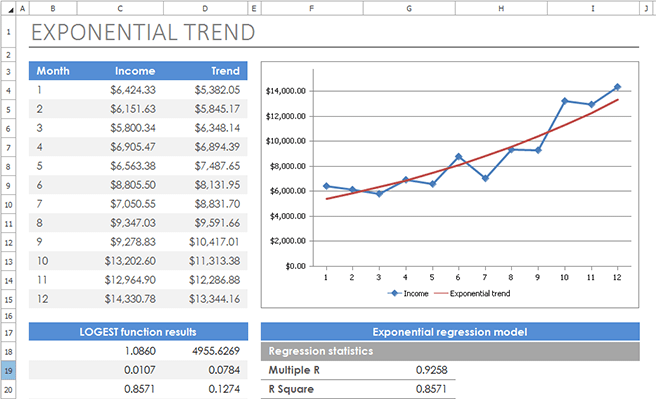
Miscellaneous Enhancements
Support for Union Ranges via API.
Pivot Grid Control
Server Mode for LINQ and Entity Framework
The DevExpress WinForms Pivot Grid control is powered by a intelligent internal server-side data processing engine so that regardless of dataset size, your apps will always remain responsive. Server Mode is designed to work with large datasets consisting of more than 200,000 records. In this mode, the Pivot Grid control performs data-aware operations on the database server, allowing the Pivot Grid control to load and display data much faster even when sorting, grouping, filtering, and summary computations are used.
Blog Post
Excel® Inspired Conditional Formatting
The Pivot Grid now ships with Excel inspired conditional formatting of individual data cells. This feature allows your end-users to both sort and group data inside the Pivot Grid AND to visualize data cells with data bars, icons and predefined or custom appearance schemes.
The following comparison rules are fully supported:
- Top / Bottom
- Above / Below Average
- Greater / Less Than
Video
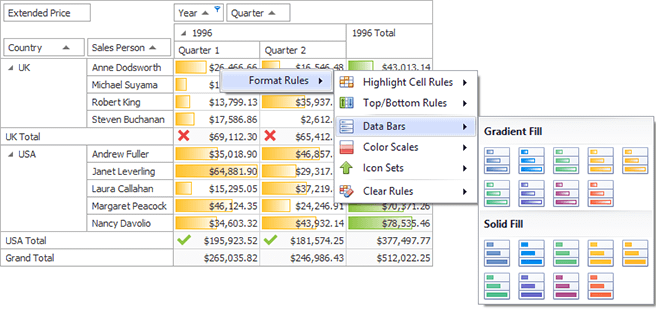
Gauge Control
New Presets
With this release, the DevExpress WinForms Gauge Control ships with two new presets - Haze and Ignis.
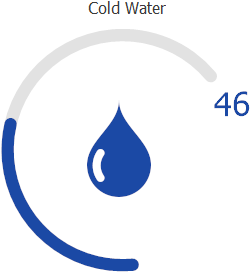
New Gauge Elements
Two new visual elements are now available:
- Image Indicator
Allows you to display any image.
- State Image Indicator
Allows you to visualize different states of static visual objects (e.g. flags, currency symbols, smiles, etc.) using a set of custom images.
Documentation
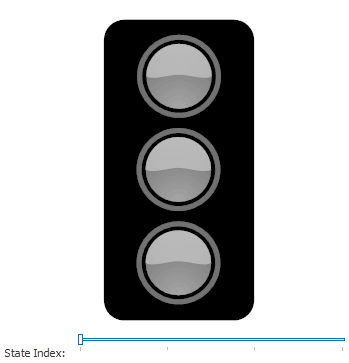
Miscellaneous
-
Ability to customize the range bar's round corners, visibility and background color.
-
Apply color for all Range Bars, Images and Labels via the ColorSheme mechanism.
-
Use Gauge controls for in-place editing within DevExpress data-aware container controls (including our award-winning Grid Control).
Tree List Control
Banded Layout
The DevExpress WinForms TreeList Control now ships with extended layout and customization options for complex datasets. End-users can hide, display and reorder entire column sets instead of performing the same operation on each column individually.
Documentation
Blog Post
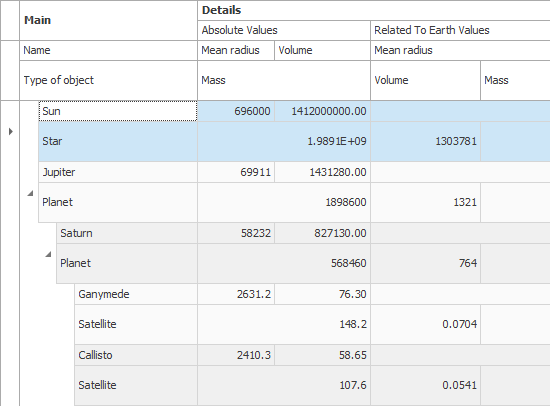
Excel® Inspired Conditional Formatting
The WinForms TreeList Control includes Excel inspired conditional formatting of individual data cells. This feature allows your end-users to both sort data inside the TreeList AND to visualize selected cells with data bars, icons and predefined or custom appearance schemes.
The following comparison rules are fully supported:
- Top / Bottom
- Above / Below Average
- Greater / Less Than
- Value List
- Unique / Duplicate
Blog Post
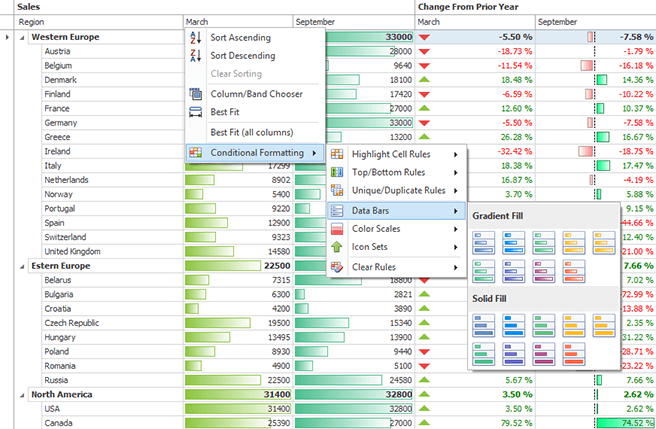
Using Advanced UI Controls within TreeList Cells
To help address all your data presentation needs, you can now embed custom cell editors within our WinForms TreeList Control.
Blog Post
Support for Data Attributes
The DevExpress WinForms TreeList Control can now generate columns with specified cell editors and settings based on Data Attributes declared in code. Data attributes allow you to specify column type (Date-Time, Numeric, Currency, URL, etc.), define data validation rules, etc.
Documentation
Scheduler Control
Full Week View
The Full Week view displays appointments for all days within a specific week. It is designed to replace the current Week view and allows you to specify the first day of the week.
Documentation

Improved Time Zone Support
Scheduler Time Zones now rely on time zone information provided by the .NET Framework. Proprietary methods used to obtain time zone information have been deprecated.
Documentation
Map Control
Map Preview
With this release, a Mini Map (inset) can be displayed on the map control. The Mini Map provides a complete overview of the map, provides additional information about the current map viewport and allows end-users to navigate to different map regions.
Blog Post
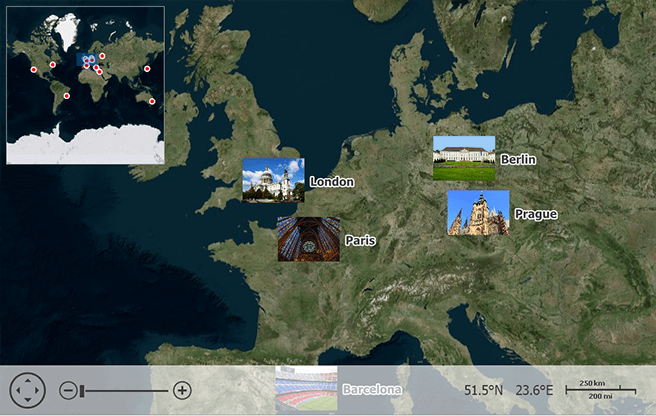
SQL Geometry Support
With this release, the DevExpress WinForms Map Control can display vector map data stored using SQL Geometry.
Blog Post
New Map Projections
This release adds predefined map projections that can be used to display vector maps. The Map Control supports the following map projections:
- Spherical Mercator
- Equal Area
- Equirectangular
- Elliptical Mercator
- Miller
- Equidistant
- LambertCylindrical Equal Area
- Braun Stereographic
- Kavrayskiy
- Sinusoidal
Blog Post
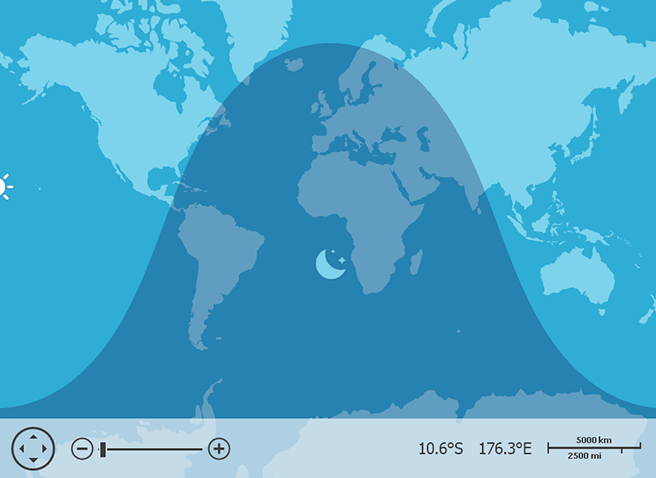
Support for Cartesian Maps
This release introduces Cartesian map support.
Blog Post
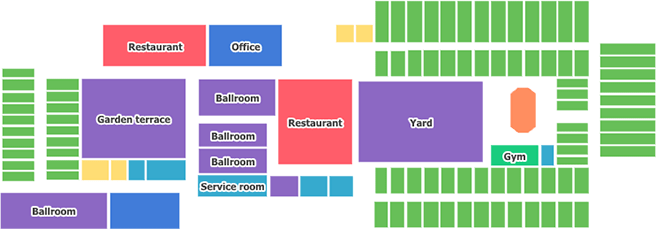
Layout Control
New Flow Layout
With this release, we've extended the capabilities of our Layout Control with a new Flow mode - designed to arrange layout items back-to-back and wrap content when necessary.
Blog Post
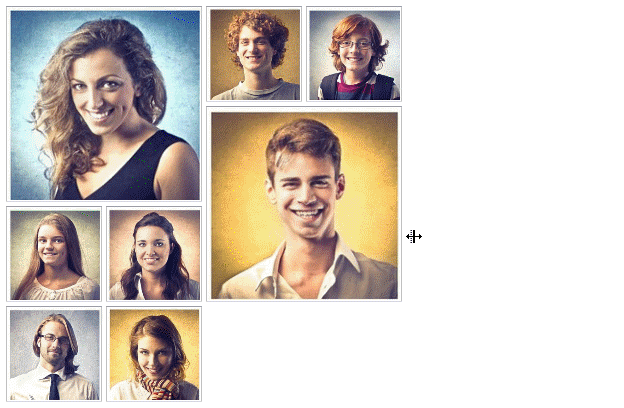
Layout Templates
The DevExpress WinForms Layout Control ships with a set of predefined templates that mimic common layout solutions (forms, dialogs, tabbed groups, etc.). You can also create your own layout templates as needed.
Blog Post
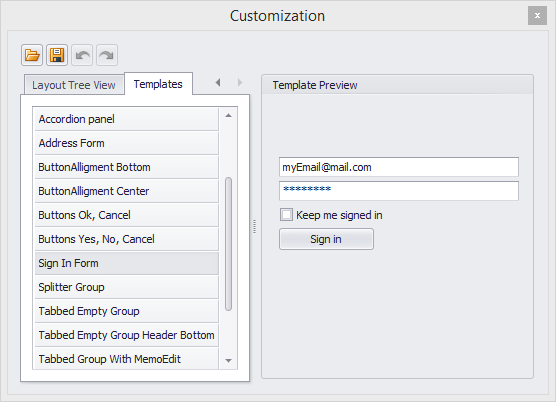
Printing and Data Export
The Layout Control includes an improved printing experience by using page space more efficiently. It now arranges controls one after another, side-by-side within a column or a row.
Blog Post
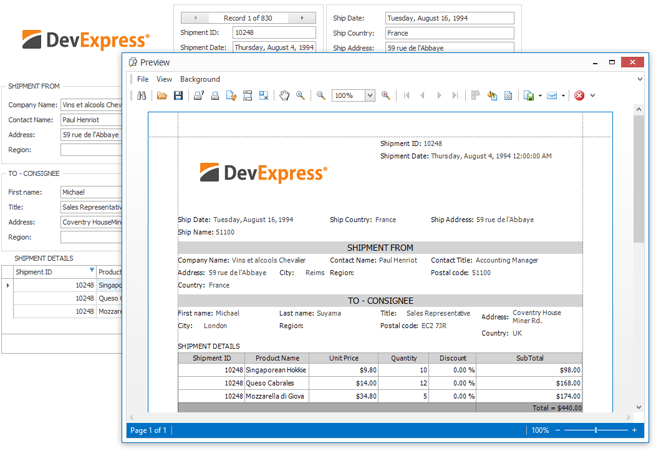
Desktop UI Manager
New Flow Layout
A new layout mode is now available. This mode arranges widgets one after another, side-by-side within a column or a row.
Documentation
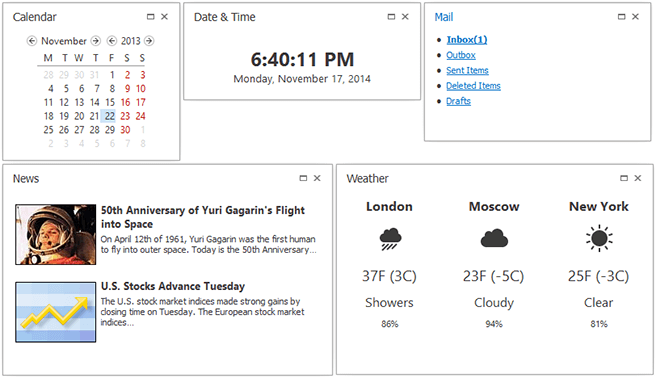
Windows® 8 Inspired Search Panel
The Windows UI View ships with a built-in Windows 8 inspired Search Panel, allowing you to introduce intuitive search capabilities within your applications. To execute a search, simply press CTRL + F, enter text in the Search box and the panel will display results with matching values.
Documentation
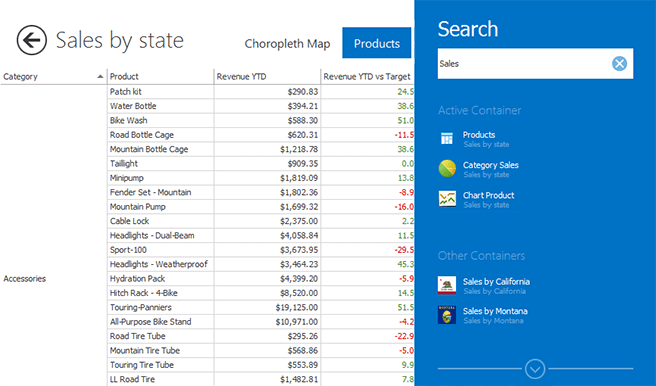
Colored Widgets
You can now draw widget borders and headers using custom colors.
Documentation
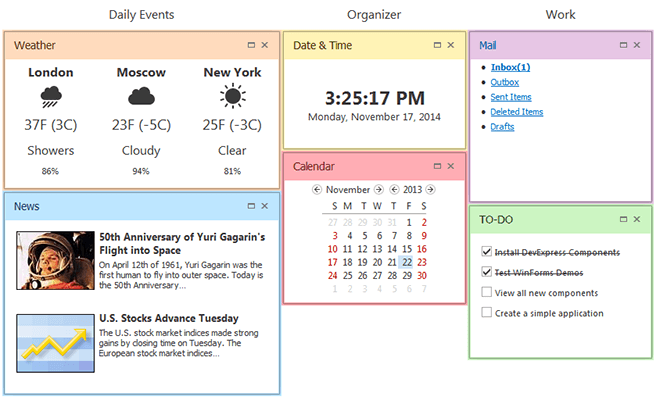
PDF Viewer
With this release, you can populate existing AcroForms (interactive forms) using the DevExpress WinForms PDF Viewer. This release also includes support for hyperlinks (including external links and links to another PDF document), enhancements to document printing including scaling modes and a new Adobe inspired printing dialog.
The PDF Viewer has also been optimized to load and display documents faster than previous versions.
Blog Post
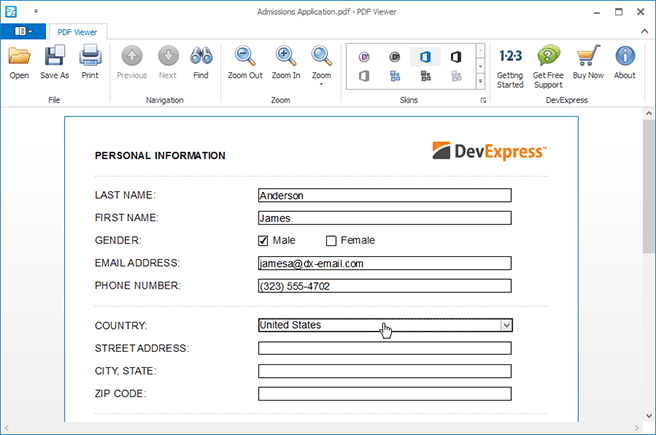
New Rich Text Editor (CTP)
This release includes the community technology preview of our ASP.NET Rich Text Editor. As you would expect from a powerful word processor, ASPxRichEdit ships with a comprehensive set of text formatting options and a rich collection of end-user options so you can deliver powerful web solutions for your enterprise. Features include:
- Character and Paragraph Formatting
- UI: Ribbon, Dialogs, Context Menu, Horizontal Ruler
- Advanced Section Capabilities
- Unit Types: inches, cm
- Document Management
- Images
- Styles
- Undo/Redo History
- Clipboard
- Fullscreen Mode
- Printing
- Client-Server Synchronization
Demo
Documentation
Blog Post
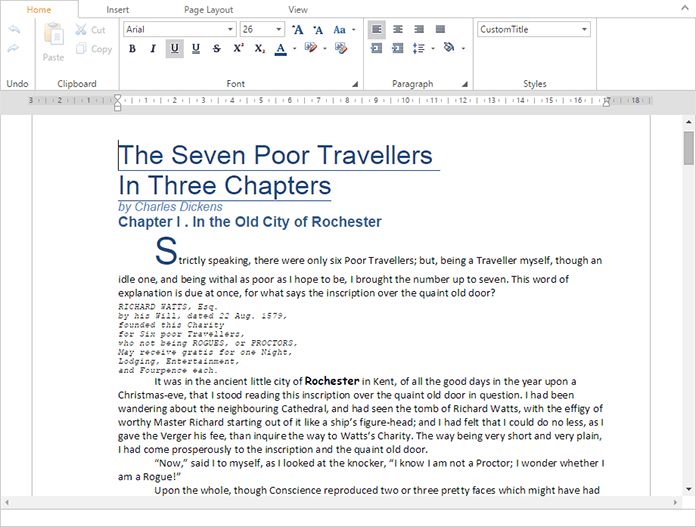
GridView Control
New Excel® Data Export Engine
The DevExpress ASP.NET Grid Control uses a new, more powerful Excel data export engine. Both the performance and memory usage of this new engine has been significantly improved.
The following grid features are fully supported for all Excel export operations:
- Data Grouping - with the ability to collapse/expand groups within a worksheet.
- Data Sorting and Filtering - allowing end-users to display relevant data in the desired order.
- Totals and Group Summaries - with the ability to modify/change formulas.
- Data Validation for Combo-box Columns
- Fixed Columns
Demo
Blog Post
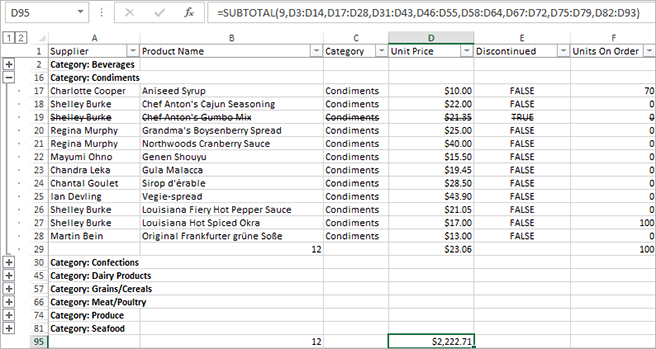
Instant Search Panel
Much like Microsoft Word's Find feature, the Search Panel provides an easy and straightforward way for end-users to locate data. Enter text within the Find box and the grid will display those records that have matching values.
Demo
Documentation
Blog Post
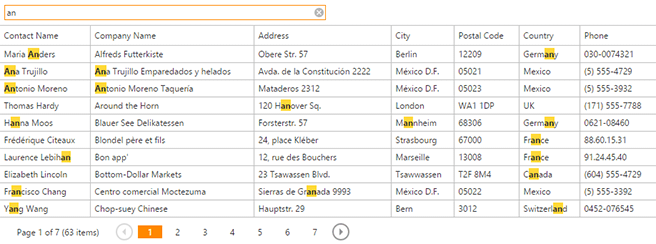
Fixed Group Rows
With this update, the DevExpress ASP.NET Grid View can anchor a grouped row to the topmost region of its container as it scrolls records contained within a specific group.
Demo
Documentation
Blog Post
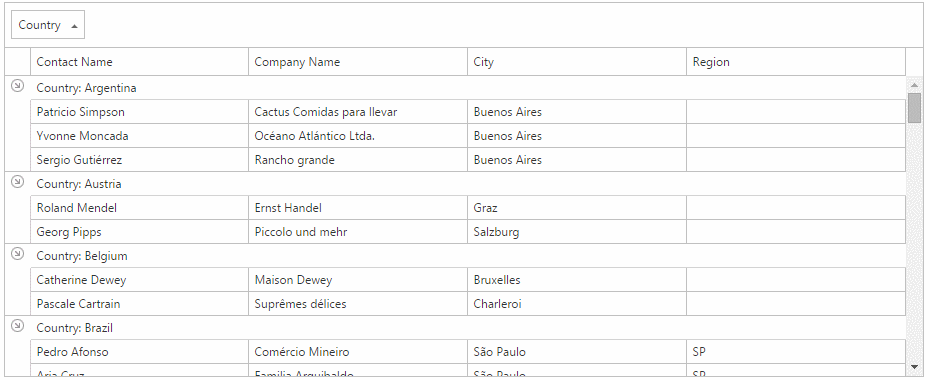
Chart Control
Multiple Selection
With this release, you can select chart elements using one of the following selection modes: Single, Multiple, Extended.
Demo
Documentation
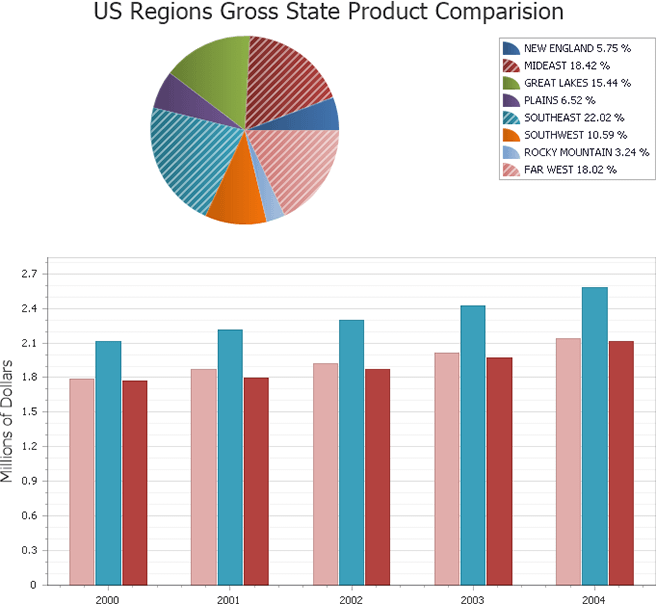
Adaptive Chart Element Layout
The DevExpress ASP.NET Chart Control can hide chart elements (a legend, titles, axes, etc.) and change element position automatically (based on chart size) for more effective visual presentation of data. Series labels can change position inside bar charts. The size of multiple pies or donuts can be decreased and can be arranged across one line to occupy all the available space on a diagram.
Documentation
Blog Post
Text Annotations - HTML Formatting Support
You can now use HTML tags in the annotation's Text property (e.g., <b>bold</b>, <i>italic</i>, <u>underlined</u>, <color=blue>color</color>).
Demo
Documentation
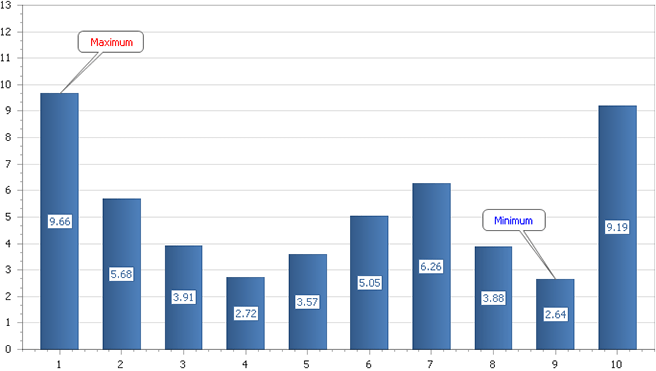
Spreadsheet Control
Support for Workbook and Worksheet Element Protection
With this update, the DevExpress ASP.NET Spreadsheet Control provides support for worksheet and workbook element protection defined within documents. When the Spreadsheet opens a document that contains protected elements, the control prevents them from being modified by end-users. For instance, the Spreadsheet can lock the workbook's structure preventing users from adding, deleting, hiding or displaying worksheets. Or, the Spreadsheet can prevent end-users from editing the contents of locked cells within a protected worksheet. This helps obscure data or formulas that might confuse users and prevents them from viewing or making changes to that data.
Demo
Blog Post
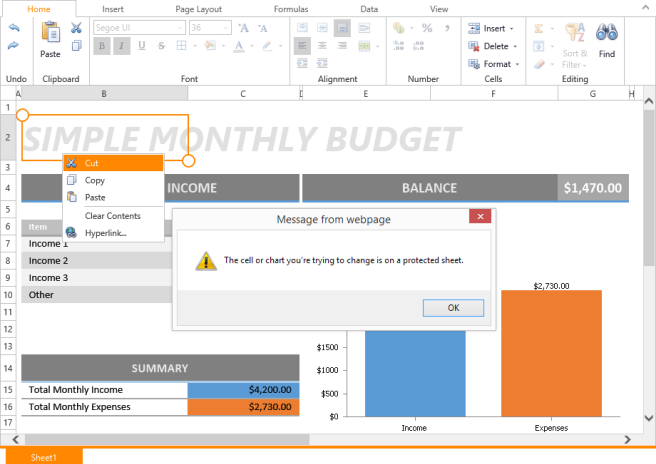
Printing
With this release, the DevExpress ASP.NET Spreadsheet Control allows end-users to print workbook contents via its built-in Ribbon UI. Before printing a workbook, users can specify print settings for each worksheet individually using the Page Setup Ribbon tab. To start printing, click the Print item within the Ribbon's File tab and this will invoke a browser-specific print dialog. The options available within the print dialog will vary based upon the client's browser.
Demo
Blog Post
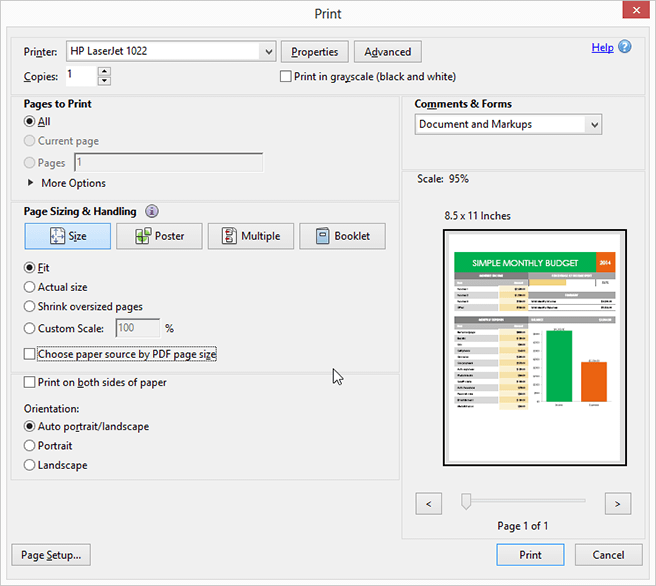
Text Search
The DevExpress ASP.NET Spreadsheet Control allows end-users to easily locate data within any worksheet. To execute a search, click the new 'Find & Select' Ribbon item (or press CTRL+F), enter text within the Find box and click the Find All button. The Spreadsheet will display search results as clickable table rows. Results will include each cell reference and its associated value. A click on a row highlights the corresponding cell in the worksheet.
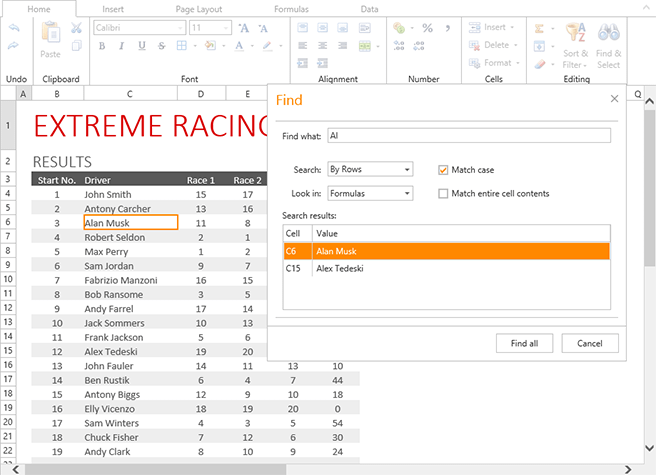
Dynamic Chart Customization
Once a chart is created, end-users can customize its settings (type, layout, styles, underlying data range, etc.) via the built-in context menu.
Demo
Documentation
Blog Post
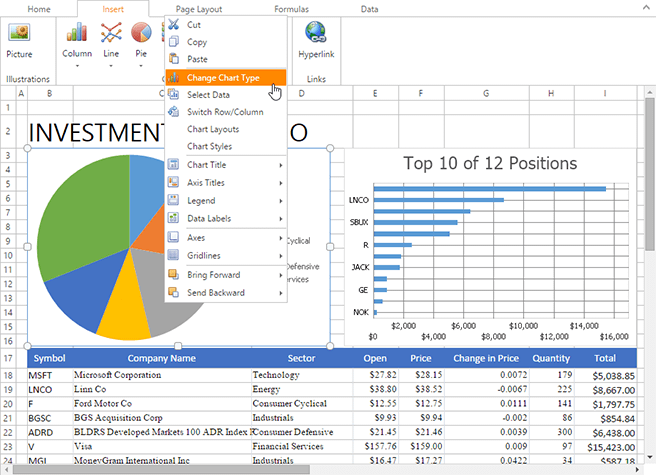
Fullscreen Mode
With this release, the DevExpress ASP.NET Spreadsheet Control can be maximized to occupy the browser's entire client region.
Ribbon Control
Dialog Box Launcher
An arrow icon (dialog box launcher) is displayed at the bottom right corner of a ribbon group, allowing you to implement the desired functionality whenever the icon is clicked.
Documentation
Blog Post
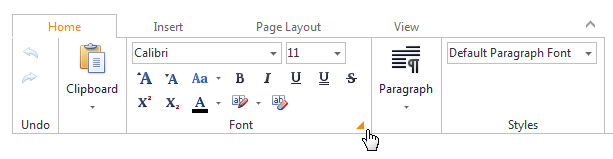
Drop-Down Toggle Button
This release includes a ribbon drop-down button with toggle functionality.
Documentation
Blog Post
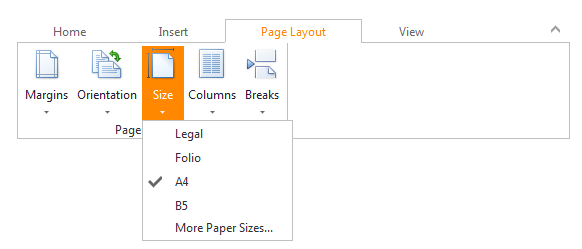
Pivot Grid Control
Server Mode for LINQ and Entity Framework
The DevExpress ASP.NET Pivot Grid control is powered by a intelligent internal server-side data processing engine so that regardless of dataset size, your apps will always remain responsive. Server Mode is designed to work with large datasets consisting of more than 200,000 records. In this mode, the Pivot Grid control performs data-aware operations on the database server, allowing the Pivot Grid control to load and display data much faster even when sorting, grouping, filtering, and summary computations are used.
Demo
Documentation
Blog Post
Virtual Scrolling Mode
With this release, we've introduced a new scrolling mode. In this mode, the built-in pager is replaced by a scrollbar used to dynamically load required data and switch to the corresponding page.
Demo
Documentation
Blog Post
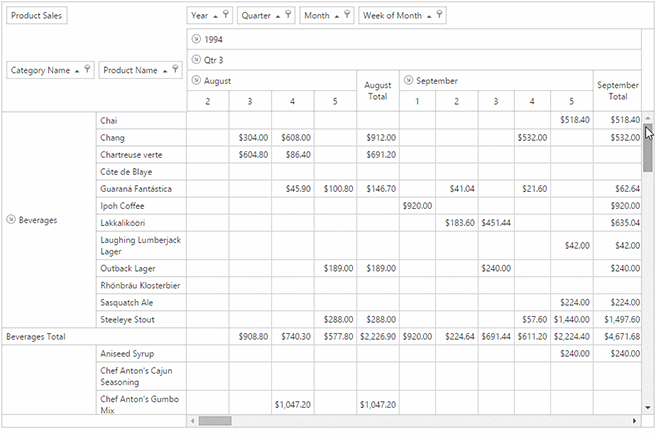
Vertical Scrolling Mode and Fixed Height
The DevExpress ASP.NET Pivot Grid control supports fixed height and vertical scrolling. By default, Pivot Grid height is determined by the row content displayed on a page. You can now specify the Pivot Grid's height and use vertical scrolling.
Documentation
HTML Editor
Media Content Inserting
Our ASP.NET HTML Editor allows you to insert the following media objects to content:
- Video
- Audio
- Flash
- YouTube video
Demo
Documentation
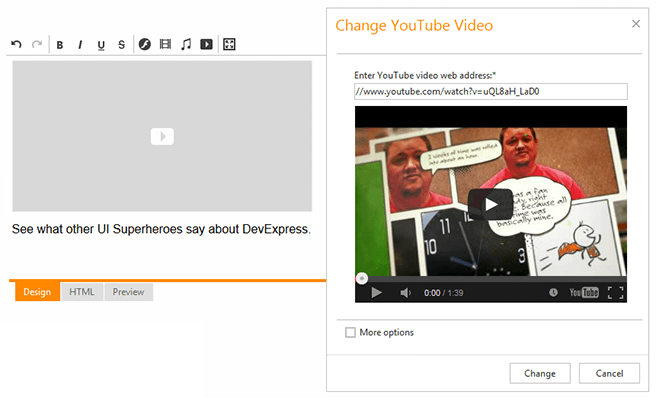
Clipboard Paste Processing
You can now specify text formatting used to insert text: plain text, source formatting, or merge formatting. When an end-user pastes text from the clipboard, a special paste options button can appear in the control toolbar.
Demo
Documentation
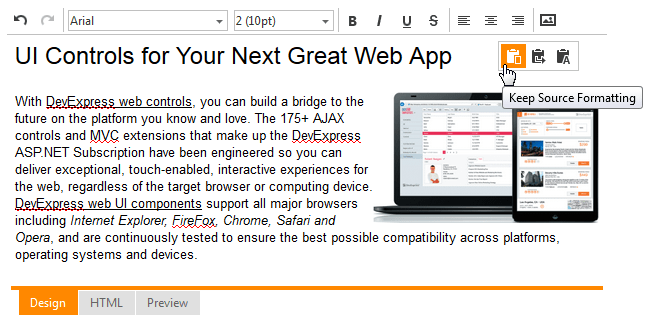
Scheduler Control
Full Week View
The Full Week view displays appointments for all days within a specific week. It is designed to replace the current Week view and allows you to specify the first day of the week.
Demo
Documentation
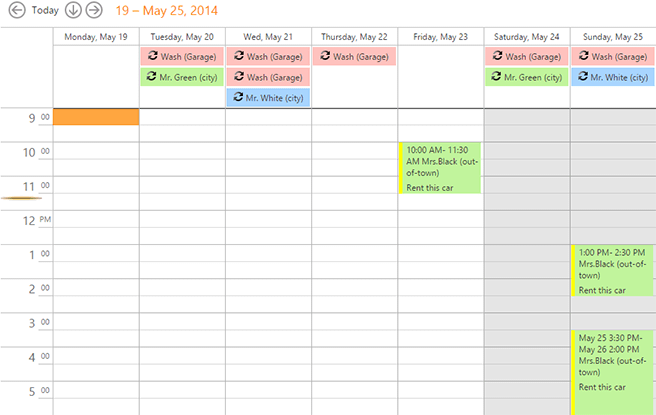
Improved Time Zone Support
Scheduler Time Zones now rely on time zone information provided by the .NET Framework. Proprietary methods used to obtain time zone information have been deprecated.
Documentation
Editors
DateEdit - Editing Date Ranges
With this release, the DevExpress ASP.NET Date Edit allows you to select ranges using two linked date editors: for start and end dates.
Demo
Documentation
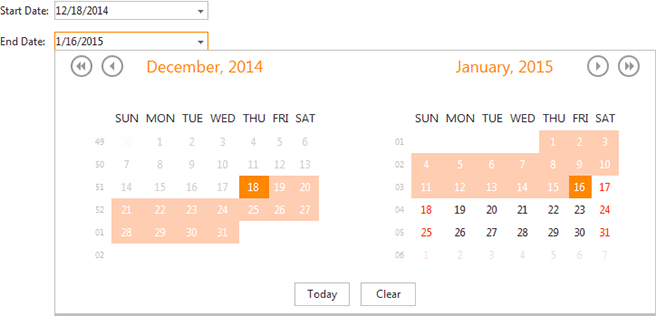
Clear Button
Editors now give you the option to display a clear button to reset an editor's content. The button is displayed whenever the editor is focused and contains a value.
Demo
Documentation
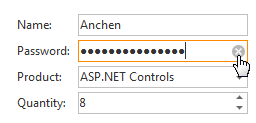
Binary Image – Server Resizing
The DevExpress ASP.NET Binary Image control can resize and crop images on the server, significantly reducing the amount of data sent to the client.
Demo
Documentation
File Manager Control
Support for Cloud Providers
With this release, we've introduced three new file system providers for today's most popular cloud services:
Miscellaneous Enhancements
-
Ability to display custom buttons and drop-down items within a toolbar (Demo, Documentation)
-
Built-in context menu with default commands and custom items (Documentation)
-
Display custom information within the Details View (Documentation)
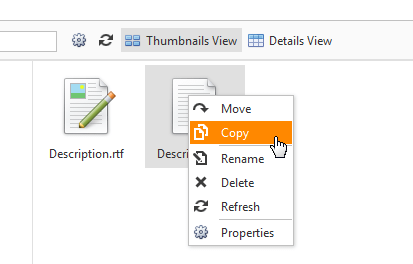
Upload Control
Support for Cloud Services
You can now upload files to the following cloud services:
-
Amazon Simple Storage Service (Amazon S3)(Demo)
-
Azure (Demo)
Documentation
File List
Displays files selected for upload and allows end-users to remove a particular file from the list.
Demo
Documentation
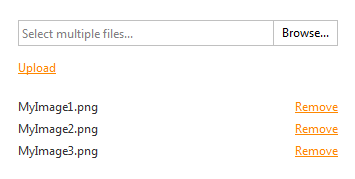
Upload by Dragging
End-users can add files to the upload control via drag-and-drop.
Demo
Documentation
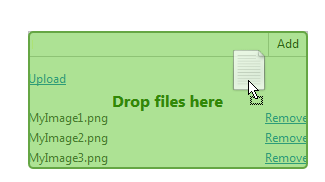
Adaptive Panels
With this release, you can build adaptive web pages using our web panel control. The DevExpress ASP.NET Panel can be automatically collapsed to hide web content whenever the page size is not large enough to display its entire content.
Demo
Blog Post
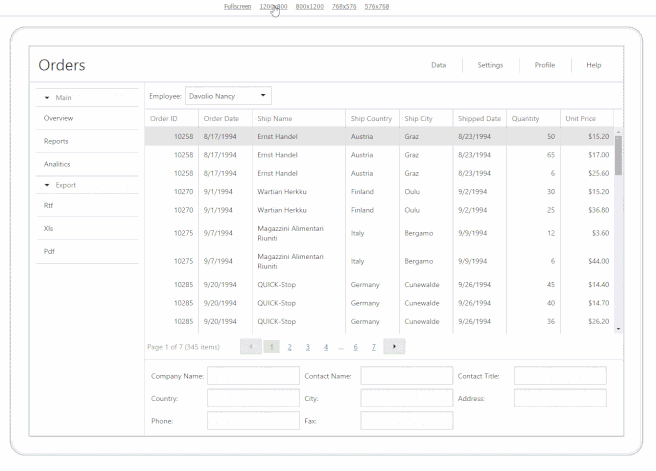
Design Time
New design-time wizards
You can now configure ASP.NET Controls using our new Design Wizard.
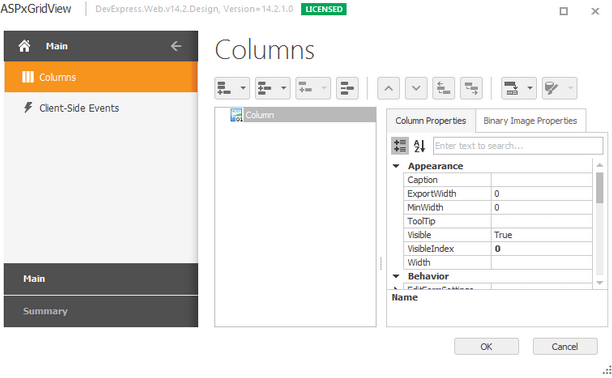
Miscellaneous Enhancements
- End-users can close the popup window by pressing the Esc key.
-
A sub-menu can be displayed at full page width (Demo).
OneNote® Inspired Radial Menu
If you've used OneNote in the past or the DevExpress WinForms Radial Menu we released some time ago, you'll be familiar with the features and capabilities of this new WPF control. The DevExpress WPF Radial Menu works with bar items, allowing you to easily convert an existing DevExpress Popup Menu to the new Radial Menu.
Blog Post
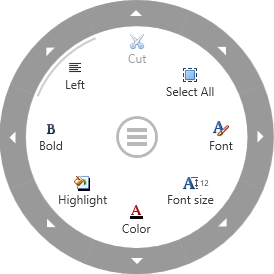
Data Grid Control
New Excel® Data Export Engine
The DevExpress WPF Data Grid Control uses a new, more powerful Excel data export engine. Both the performance and memory usage of this new engine has been significantly improved.
The following grid features are fully supported for all Excel export operations:
- Data Grouping - with the ability to collapse/expand groups within a worksheet.
- Data Sorting and Filtering - allowing end-users to display relevant data in the desired order.
- Totals and Group Summaries - with the ability to modify/change formulas.
- Excel Style Format Rules
- Data Validation for Lookup and Combo-box Columns
- Fixed Columns
Documentation
Blog Post

Conditional Formatting Enhancements
With this release, we've introduced a new easy-to-use way to manage formatting rules at design time and runtime. Our WPF Data Grid now ships with the designer that allows you to create new conditional formatting rules and configure existing ones.
Documentation
Blog Post
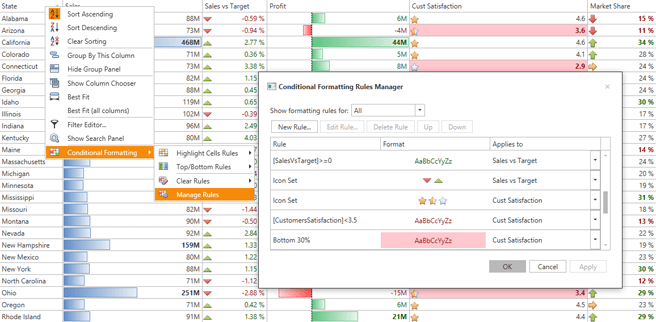
End-User Row Selection Enhancements
- Ability to select rows when using touch-enabled devices.
- End-users can select grid rows using a specially designed check column.
Documentation
Cell Merging
With this release, neighboring column cells with identical values can be merged into a single cell.
Documentation
Blog Post
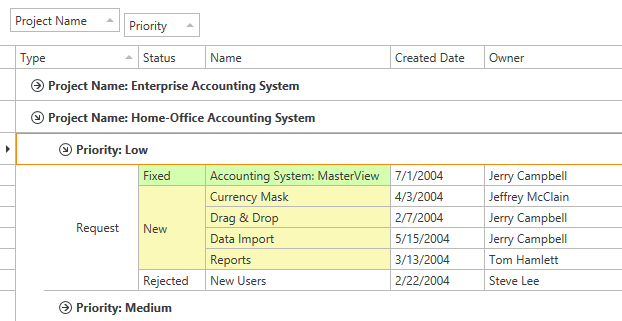
Date-Time Column Filter
This release introduces an easy-to-use Windows inspired Date-Time column filter.
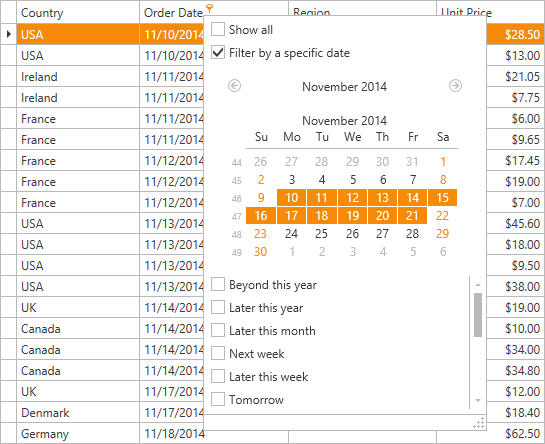
Web Inspired Token Mode
Both the WPF ComboBox and Lookup Data Editors now ship with capabilities found in modern mail clients such as Microsoft Outlook and Google GMail.
Documentation
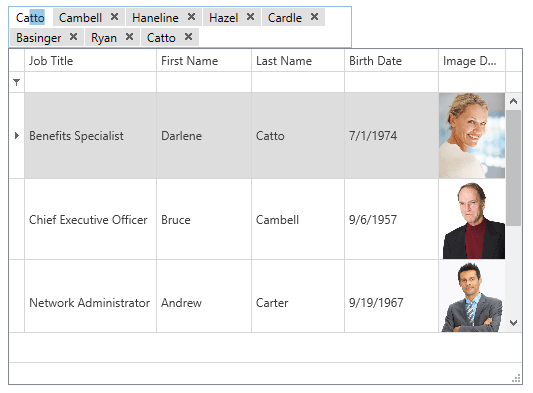
Chart Control
New Series Types
With this release, four new series types are available:
- Spline
- Spline Area
- Stacked Spline Area
- Full-Stacked Spline Area
Video
Blog Post
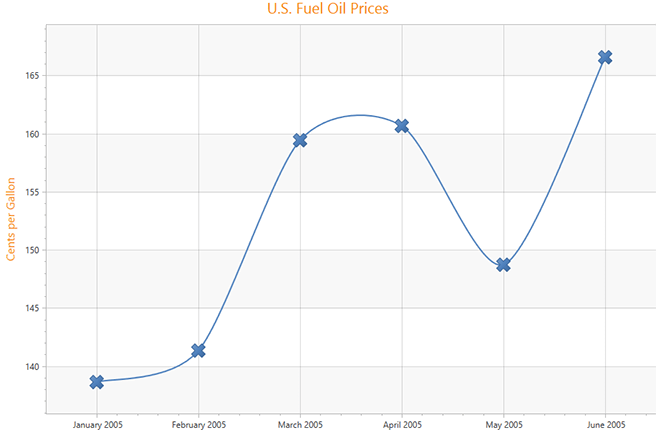
Adaptive Chart Element Layout
The DevExpress WPF Chart Control can hide chart elements (a legend, titles, axes, etc.) and change element position automatically (based on chart size) for more effective visual presentation of data. Series labels can change position inside bar charts. The size of multiple pies or donuts can be decreased and can be arranged across one line to occupy all the available space on a diagram.
Video
Documentation
Blog Post
Map Control
Map Preview
With this release, a Mini Map (inset) can be displayed on the map control. The Mini Map provides a complete overview of the map, provides additional information about the current map viewport and allows end-users to navigate to different map regions.
Video
Documentation
Blog Post
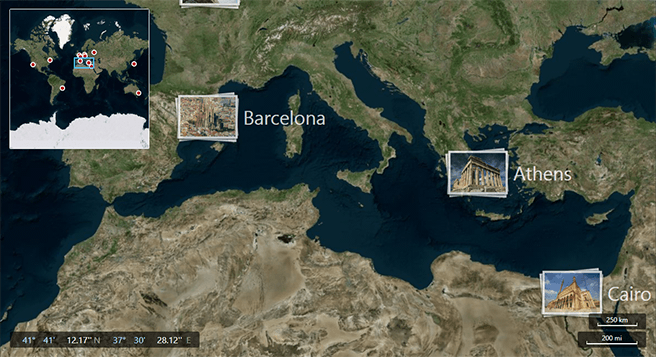
SQL Geometry Support
With this release, the DevExpress WPF Map Control can display vector map data stored using SQL Geometry.
Documentation
Blog Post
New Map Projections
This release adds predefined map projections that can be used to display vector maps. The Map Control supports the following map projections:
- Spherical Mercator
- Equal Area
- Equirectangular
- Elliptical Mercator
- Miller
- Equidistant
- LambertCylindrical Equal Area
- Braun Stereographic
- Kavrayskiy
- Sinusoidal
Documentation
Blog Post
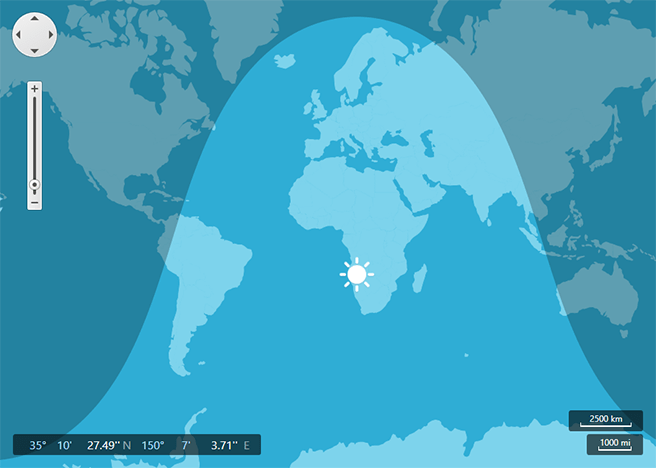
Automatic Chart Generation from a Data Source
With this update, the DevExpress WPF Map Control can automatically aggregate the underlying data and show chart items at locations which correspond to aggregated values.
Documentation
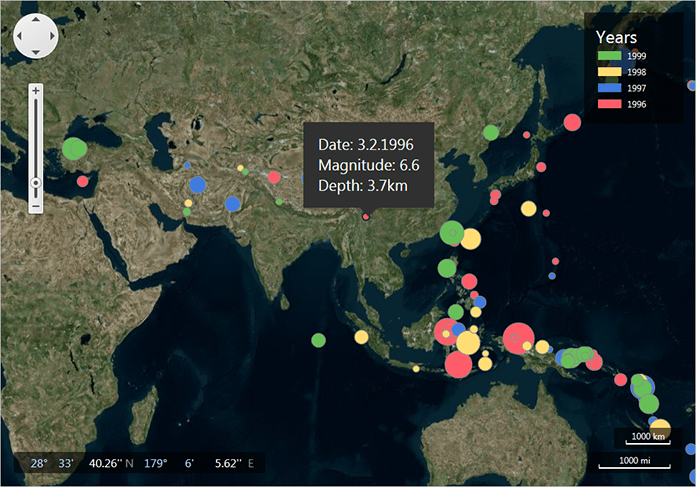
Printing and Data Export
With this release, the DevExpress WPF Map Control delivers a perfect end-user printing experience via a built-in WYSIWYG printing engine.
Documentation
Ribbon and UX Controls
Ribbon TabletOffice and OfficeSlim Styles
Blog Post
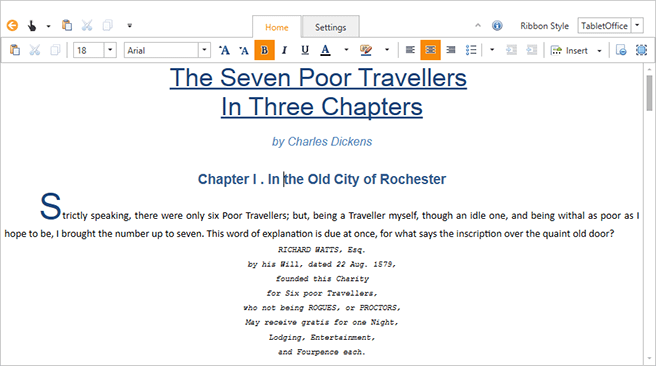
Standalone Main Menu, Toolbar and Status Bar
We've made it much easier to create menus and toolbars. The DevExpress WPF Bars Library now ships with three new standalone controls that don't require the use of a separate BarManager component: main menu, toolbar and statusbar.
Miscellaneous Enhancements
-
Support for implicit data templates (MVVM).
-
Automatic merging of bars that reside within DXTabControl and NavigationFrame.
Scheduler Control
Full Week View
The Full Week view displays appointments for all days within a specific week. It is designed to replace the current Week view and allows you to specify the first day of the week.
Documentation
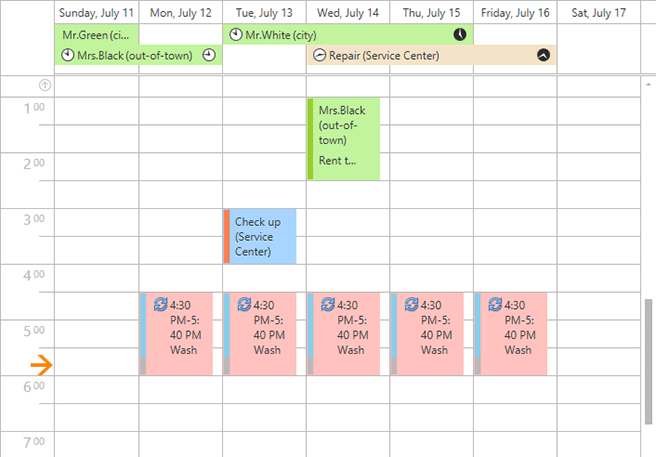
Improved Time Zone Support
Scheduler Time Zones now rely on time zone information provided by the .NET Framework. Proprietary methods used to obtain time zone information have been deprecated.
Documentation
Spreadsheet Control
Excel® Inspired AutoFilter
You can now filter data using the new AutoFilter. You can also display rows that meet specific conditions. Three types of worksheet filters are available: Text Filters, Number Filters and Filter by Values.
Documentation
Code Example
Blog Post
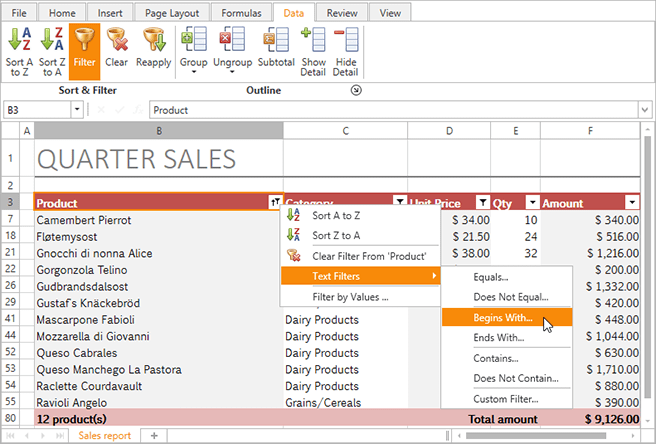
Grouping and Outline
With this update, you can arrange related columns or rows into groups and display summaries for each group.
Documentation
Code Example
Blog Post
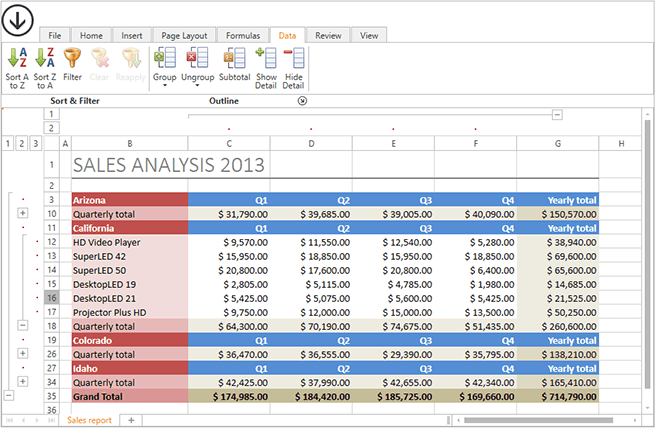
Annotate a Worksheet Using Comments
The DevExpress WPF Spreadsheet Control allows you to associate additional information to individual cells via comments.
Documentation
Blog Post
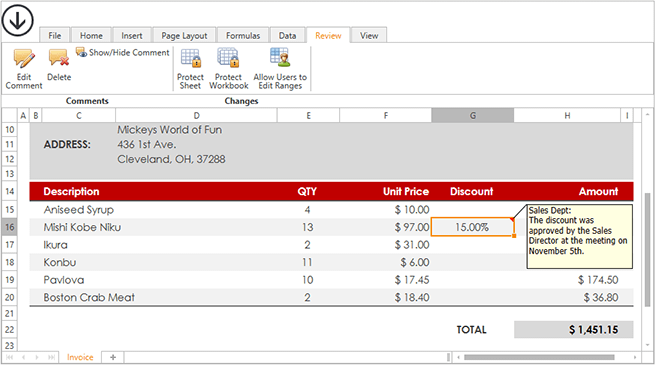
Support for Document Properties
You can now view and edit Spreadsheet document properties. Document properties can also be specified in code via the DocumentProperties and DocumentCustomProperties interfaces.
Blog Post
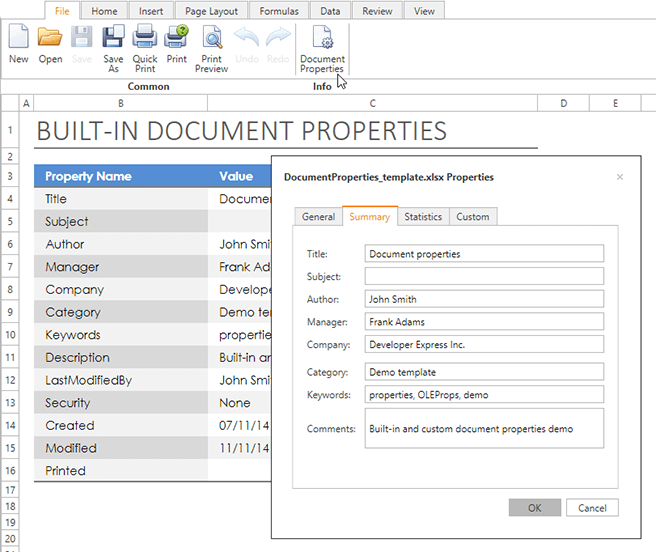
New Worksheet Functions
The following statistical functions allow end-users to perform linear or exponential trend analysis.
- LINEST
- LOGEST
- TREND
- GROWTH
- FORECAST
Documentation
Blog Post
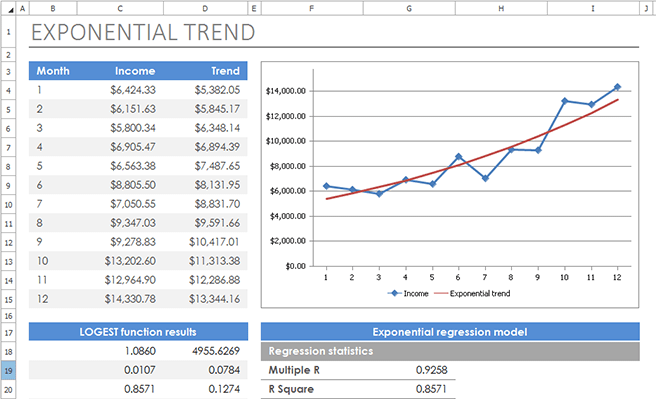
Miscellaneous Enhancements
Support for Union Ranges via API.
Pivot Grid Control
Server Mode for LINQ and Entity Framework
The DevExpress WPF Pivot Grid control is powered by a intelligent internal server-side data processing engine so that regardless of dataset size, your apps will always remain responsive. Server Mode is designed to work with large datasets consisting of more than 200,000 records. In this mode, the Pivot Grid control performs data-aware operations on the database server, allowing the Pivot Grid control to load and display data much faster even when sorting, grouping, filtering, and summary computations are used.
Documentation
Blog Post
Per-Pixel Scrolling
With this release, Pivot Grid rows and columns can be scrolled on a per-pixel basis (versus the current 'record-by-record' basis).
Video
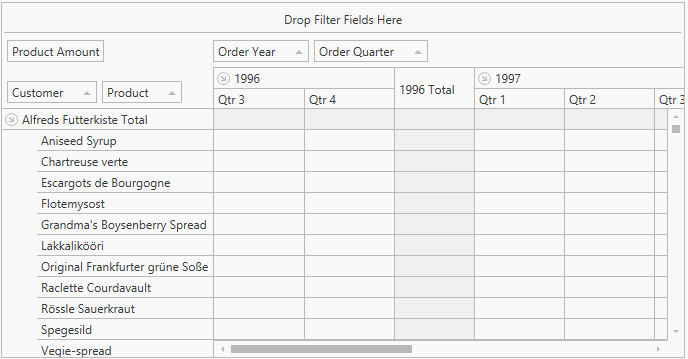
PDF Viewer
You can now populate existing AcroForms (interactive forms) using the DevExpress WPF PDF Viewer. This release also includes support for hyperlinks (including external links and links to another PDF documents), enhancements to document printing including scaling modes and a new Adobe inspired printing dialog.
The PDF Viewer has also been optimized to load and display documents faster than previous versions.
Blog Post
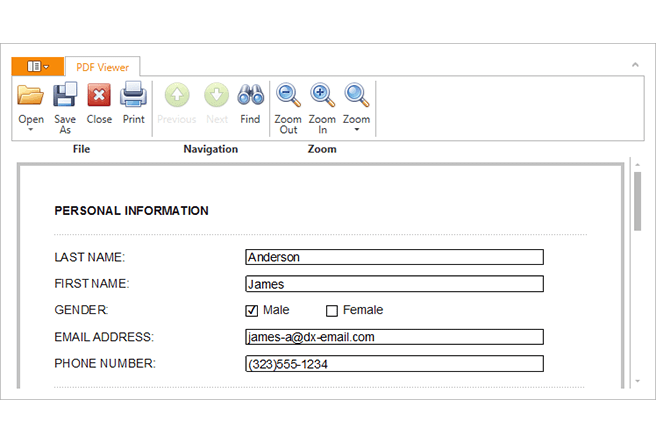
Spell Checker Control
Check-As-You-Type Mode
Check-As-You-Type mode is now available – allowing you to highlight misspelled words with a wavy line.
Documentation
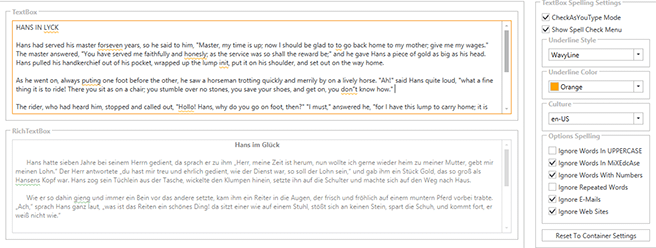
MVVM Enhancements
New App Templates
The DevExpress Template Gallery now ships with 2 new templates: Outlook Inspired UI MDI View and Hybrid UI MDI View. These templates can be used to quickly create Outlook inspired and touch-enabled hybrid apps.
Documentation
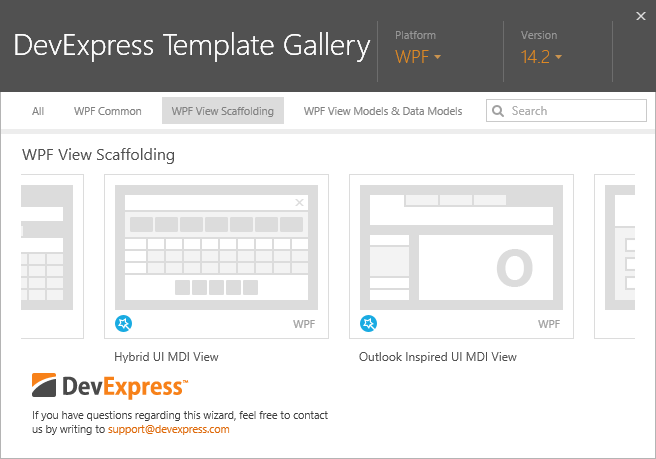
Scaffolding Enhancements
-
Asynchronous data loading.
-
Support for any data query in Collection View Models.
-
Support for IDataErroInfo.
-
Save All and Reset Changes commands.
Miscellaneous XAML Enhancements
-
You can bind the ItemsSource property to a list of enum values of a specific enum type using EnumItemsSourceBehavior.
-
Properties can be bound to functions via FunctionBindingBehavior.
-
Commands can be bound to methods via MethodToCommandBehavior.
-
You can bind a command property to multiple commands using CompositeCommandBehavior.
-
Multiple value converters can be merged into a single static calss using ReflectionConverter.
-
You can convert values using our CriteriaOperator syntax using CriteriaOperatorConverter.
Tile Bar
The DevExpress Windows 8 XAML TileBar displays a set of tiles within its container and allows you to introduce simple/straightforward navigation experiences to your applications. Its features include:
-
Display drop downs for each individual Tile.
-
Place any control within the Tile's drop down region.
-
Position the TileBar anywhere within your app (Top, Bottom, Left and Right).
-
Customize the appearance of individual Tile items.
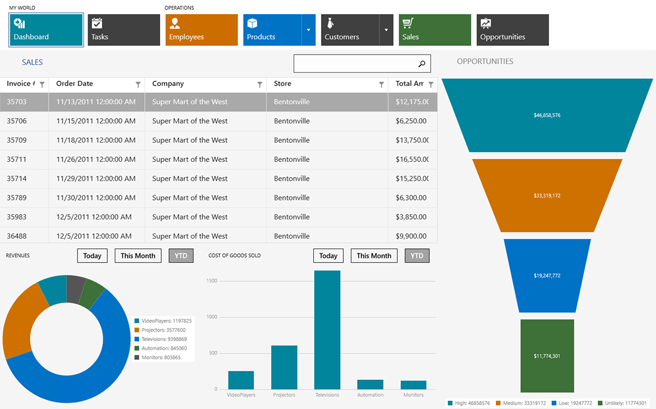
MVVM Support
With this release, our Windows 8 XAML Subscription includes comprehensive support for the Model-View-ViewModel (MVVM) design pattern and gives you the ability to efficiently develop, test, and maintain your applications.
-
Base View Model classes;
-
Behaviours and Services including EventToCommand;
-
Commands and Converters;
-
Messenger.
Grid Control
Date-Time Column Filter
This release introduces an easy-to-use Windows inspired Date-Time column filter.
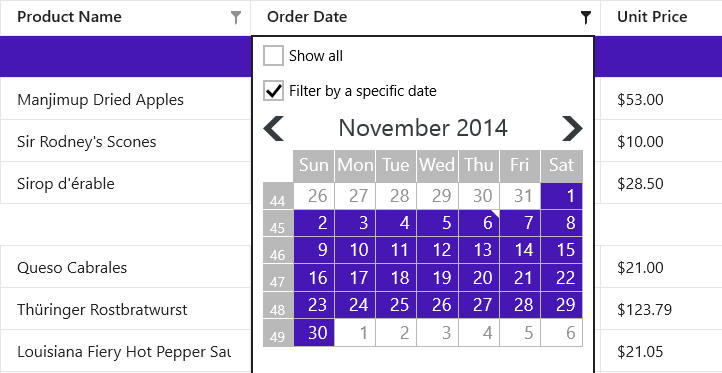
Charts
New Funnel Chart
With this release, we have added a new chart type to our Windows 8 XAML charts. The funnel chart is an interesting visualization that easily characterizes a diminishing count through a particular process.
Blog Post
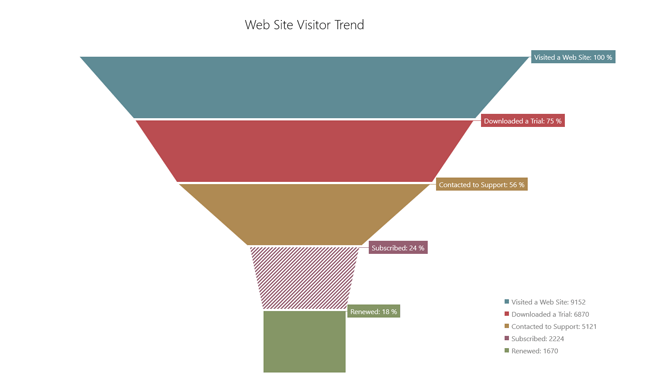
Widgets
HTML 5 Accordion (optimized for web apps)
Displays collapsible, vertically stacked sections so you can make more efficient use of space. Custom templates can be used within accordion sections.
Demo
Blog Post
HTML 5 Tree View (optimized for web apps)
Displays a hierarchical collection of items using a traditional tree structure. TreeView nodes can be expanded and collapsed to display sub-items.
Demo
Documentation
HTML 5 Tag Box (optimized for web and mobile apps)
Allows end users to select multiple items from a dropdown list.
Demo
Documentation
HTML 5 Tab Panel (optimized for web and mobile apps)
Displays content using a tab-based navigation metaphor. Both the content and tab titles are rendered using specified templates.
Demo
Documentation
HTML 5 Progress Bar (optimized for web and mobile apps)
Visually indicates the progress of operations within your app/site.
Demo
Documentation
HTML 5 File Uploader (optimized for web and mobile apps)
Provides an easy way to upload image and video files to your site. This widget allows you to browse directories and select files (multiple file uploads are supported). Drag and drop is available.
Demo
Documentation
HTML 5 Box (optimized for web and mobile apps)
Lays out nested elements across a column or row.
Demo
Documentation
HTML 5 Responsive Layout Box (optimized for web and mobile apps)
Responsive Layout Box is designed to simplify the layout process and help you effectively target multiple devices/form factors. You simply describe the grid's layout - specifying rows, columns and size, then associate items with locations within the grid.
Demo
Blog Post
Documentation
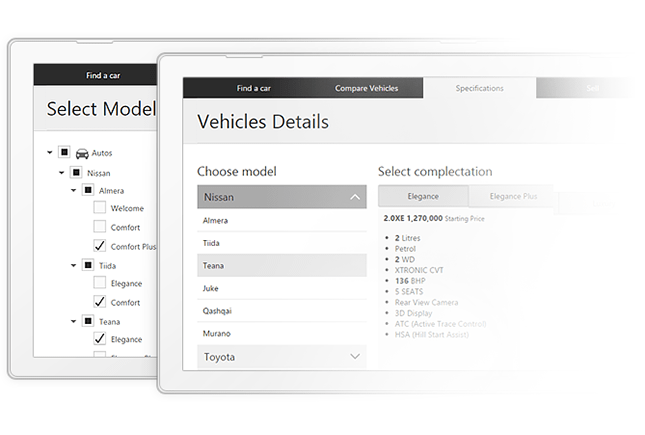
iOS 8 and Android 5 Support
DevExtreme now supports the look, feel and user experience of iOS 8 and Android 5.
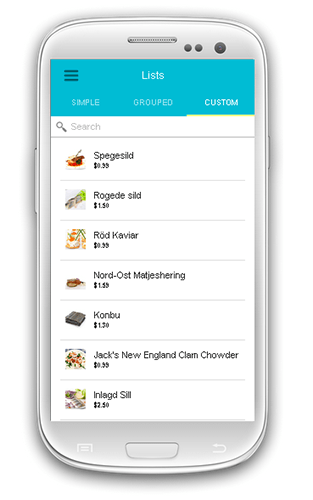
Our Mobile App Simulator allows you to preview the look, feel and behavior of your apps against iOS 8 and Android 5 devices.
Documentation
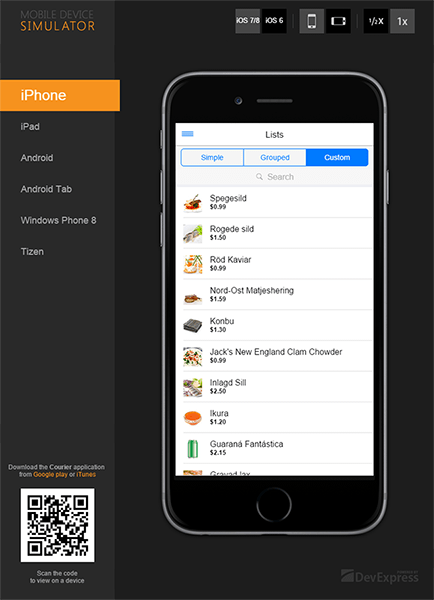
The packaging and deployment processes of apps built using the DevExtreme SPA Framework have been reworked to support both the iOS 8 and Android 5 platforms and their App Stores.
Validation
With this release, DevExtreme ships with a built-in input validation engine with a powerful and straightforward API - one that has been tuned to deliver the best possible UX and one that is consistent across all of our shipping themes.
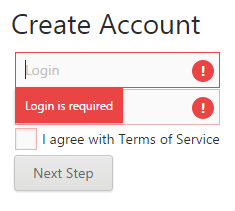
The DevExtreme Validation engine is designed to be fully customizable. You can apply it to any third-party widgets or use its UI elements in conjunction with any custom validation engine.
Demo
Blog Post
Widget Keyboard Support
To improve end-user productivity and meet government accessibility requirements, DevExtreme widgets can now be fully controlled with the keyboard. For instance, items displayed within our HTML 5 SelectBox widget may be selected by use of the mouse, gestures or keyboard.
Blog Post
HTML 5 Widgets Enhancements
HTML 5 Data Grid
You can now display total and group summary information calculated across rows in a column. Total summaries are displayed in the grid footer. Group summaries can be displayed in group rows and group footers.
(Demo,
Video,
Documentation)
The Data Grid ships with full support of the DevExtreme input validation engine.
(Demo,
Documentation)
The Data Grid widget ships with master-detail data presentation support.
(Demo,
Video,
Documentation)
A new filter mode is available. End-users can specify filters for multiple columns and apply them together by clicking the Apply Filter button.
(Demo,
Documentation)
A new "cell" editing mode has been introduced. In this mode, once a user edits an individual cell, its input value will be committed to the server immediately.
(Demo,
Blog Post,
Documentation)
Navigation buttons and information on the currently viewed grid page have been added to the pager.
As a result of partial rendering, Grid performance has been improved.
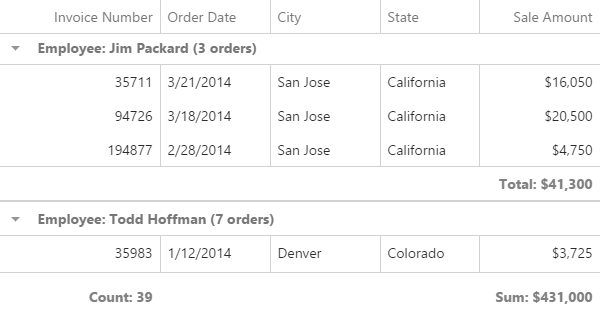
HTML 5 List
- Edit mode is now available for your desktop browser applications.
- You can mark an item with a vivid badge and a chevron.
Select Box Search and Editing
Searching can be enabled so that items within drop-down lists are filtered based upon current input. In addition, you can now treat the SelectBox widget as a simple editor and enter values manually when they are not found in the drop-down list.
Date Box Time Picker
The dropdown allows end-users to select time values.
Demo
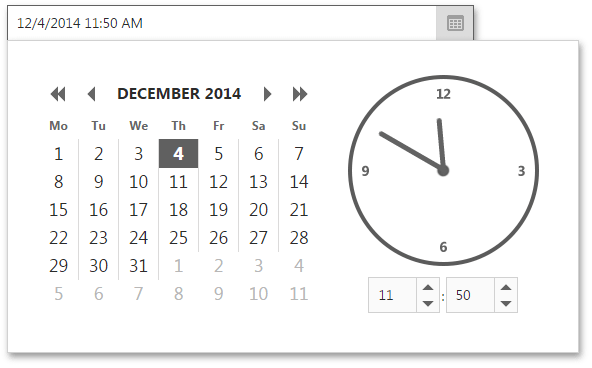
Tab Horizontal Scrolling
End-users can now scroll to the required tab when tabs do not fit within the visible area.
Demo
New UI Events
dxtransform
Allows you to handle the rotate, zoomIn, zoomOut and move gestures.
dxcontextmenu
Allows you to handle right-clicks or tap and hold in order to invoke a context menu.
dxpointerleave/dxpointerenter/dxpointerover/dxpointerout
Allow you to handle pointer movement around an element.
HTML 5/JS Application Framework
Modal Views
You can now easily define modal views and navigate to these views using standard techniques.
Angular-Based Project Templates
We've added Angular-based mobile application project templates with the following navigation types:
These app templates utilize DevExtreme UI widgets.
Visual Studio Integration
HTML 5 Data Visualization
With this release, we've extended the capabilities of DevExtreme Complete with new HTML 5 data visualization widgets, new charts types, improved end-user experiences and dramatically improved performance.
Blog Post
New Polar Chart
Polar Charts are a great way to display data whose values span cyclically repeating arguments. By using polar coordinates, you can display values related to each argument cycle as points - each displayed in a corresponding sector and having a radius proportional to the value itself. If you have multiple series, this widget allows end-users to compare values by viewing the resulting polygons.
Demo
Documentation
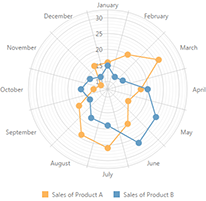
Chart Enhancements
- New series types:
- StackedSpline
- StackedSplineArea
- FullStackedSpline
- FullStackedSplineArea
Error bars can now be used in the scatter, line, spline, bar, area, splineArea series to display errors, deviation and variances in data.
Demo
- The diameter of pie charts can now be set explicitly to display multiple pies with the same size on a page.
- Multiple modes for resolving series label overlapping are now available.
- User interaction has been improved.
- Legend, tooltip and crosshair chart elements expose additional usability options.
Demo
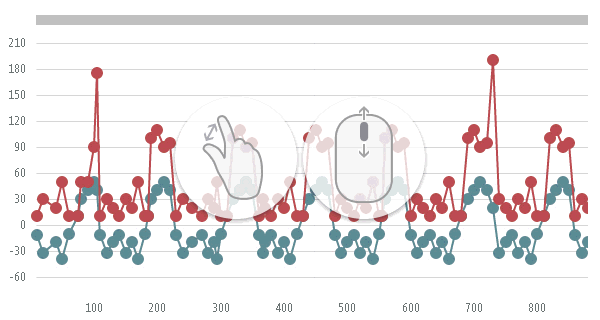
Vector Map Improvements
-
You can now display labels for map regions. To maintain the best possible appearance, labels are only displayed if free space is available.
-
Color and size indication can now be used for areas and markers to better illustrate the value of the specific parameter given for areas/markers in the data source. A legend(s) can now be added to a map to provide details on the color and size differentiation.
-
You can now obtain the coordinates of clicked markers and any clicked point on a map.
-
Zooming is now performed against the current mouse pointer position.
Demo
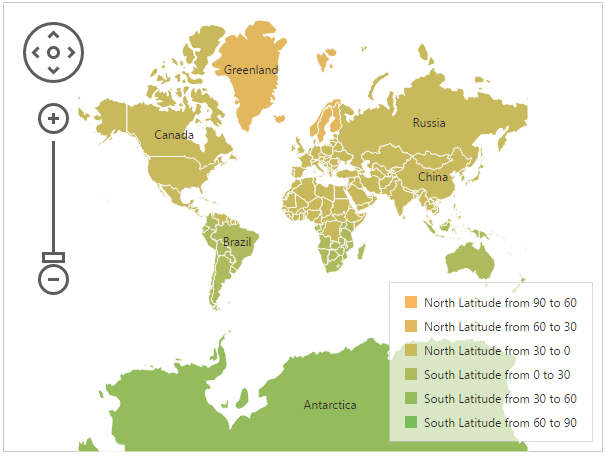
Range Selector Enhancements
Discrete data (categories) are now supported.
Demo
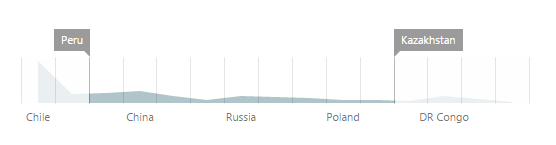
Additional Data Visualization Widget Enhancements
Rendering performance has been improved as a result of internal redesign.
ASP.NET & MVC Report Designer
The DevExpress ASP.NET Report Designer, a web based client-side control (based on CSS3, HTML5 and JavaScript), is now shipping. The following are just a few of the features shipping as part of this release:
- A JavaScript/HTML5 engine that provides a responsive user interface for in-browser report design.
- Integrated Property Grid, Quick Access, Data Explorer and Parameters panels.
- Integrated HTML5 Print Preview.
- Support for all DevExpress Report controls including Bar Codes, Pivot Grid, Chart and Sparklines.
- Support for Snap Lines and Snap Grid.
- Localization
- Theme support.
- Cross-browser compatibility.
Blog Post
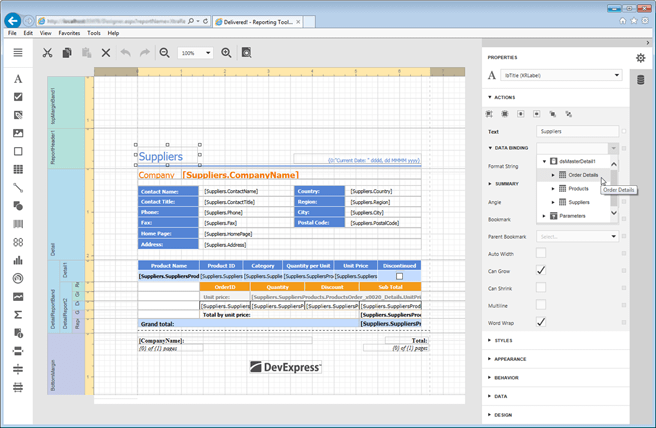
Miscellaneous
Report binding to object data sources
Ability to bind reports to custom data source objects at design-time within Visual Studio.
Blog Post
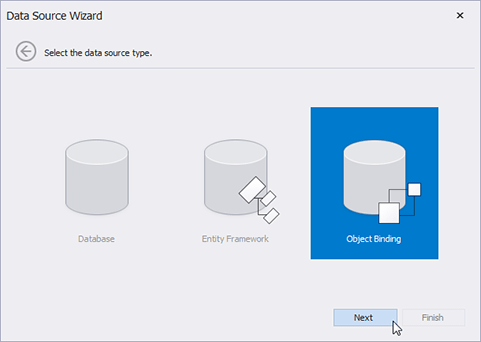
Support for report sub-bands
With this feature you could even create alternate versions of how the data should be visualized per row and use conditional styling to enable the sub band.
Blog Post
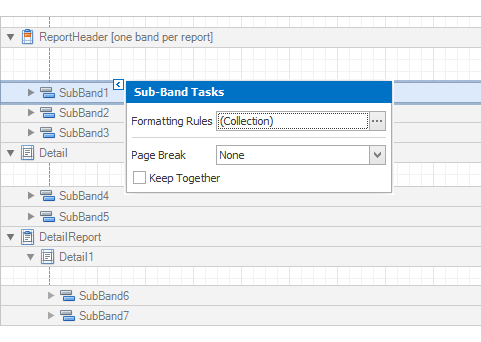
Support for cascading parameters
You can now create a master-detail type dependency within the parameters themselves.
Pressing and holding the SHIFT key while resizing a column, changes the table width in the corresponding direction.
Documentation
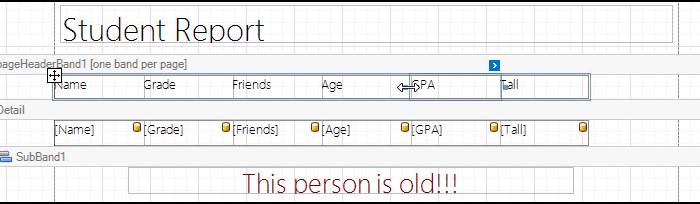
Pressing and holding the CTRL key while resizing a column, changes the width of cells in the corresponding side of this column proportionally.
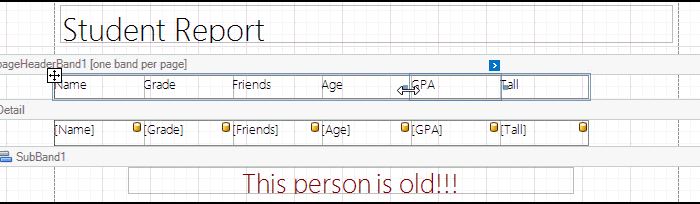
Horizontal anchoring
With this release, we have added horizontal anchoring to our report controls.
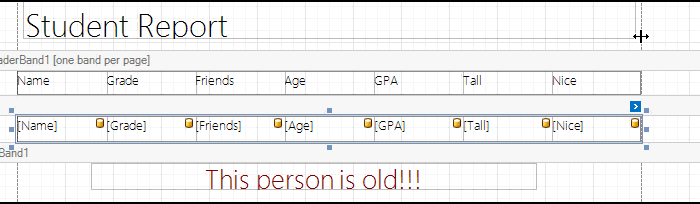
ASP.NET End-User Report Designer
XAF's Reports V2 module ASP.NET Report Designer - allowing your end-users to create and modify XAF reports within a browser.
Video
Documentation
Blog Post
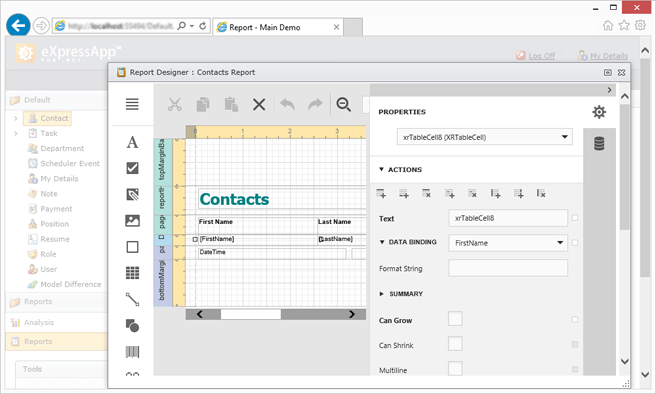
New Notifications Module (CTP)
This release includes a new Notifications module designed to help you set reminders for each Event. An application will invoke a popup window before an event starts.
Video
Documentation
Blog Post
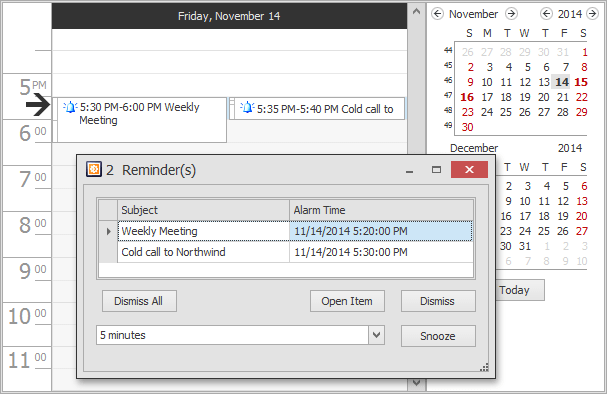
Grid Designer for List Views
We introduce a new easy-to-use way to configure List View columns at design time. Model Editor includes a designer that replicates a grid populated with sample data. When the ListView | Columns node is focused, the property list to the right is replaced with a design surface. This allows you to preview your app's runtime experience.
Video
Documentation
Blog Post
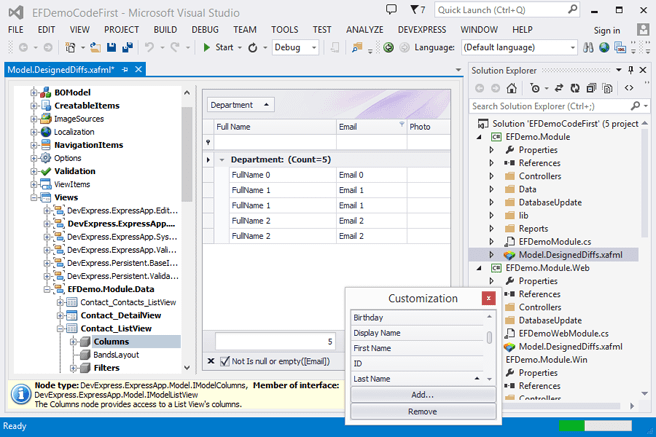
New Image Property Editor
The performance of ASP.NET-based XAF applications has been improved. We've introduced support of byte array image storage for Image Property Editors (in both WinForms and ASP.NET). This decreases web server memory consumption, since the byte array can contain compressed images and the server does not have to unpack it. Additionally, you can enable delayed image loading to further decrease memory usage. In real terms, this means that you can display large list views with numerous images and experience no performance issues.
Video
Documentation
Blog Post
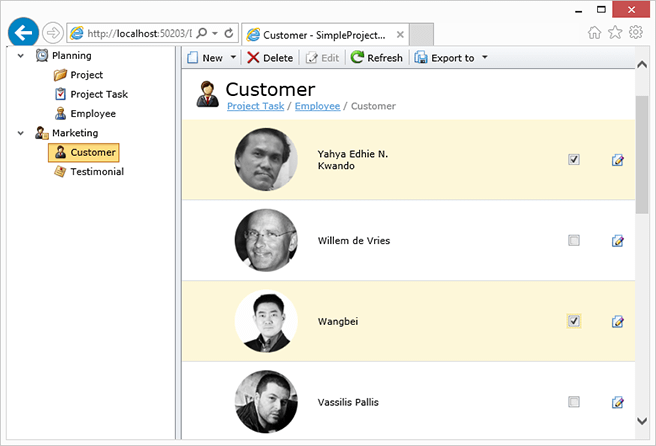
Data View Mode for List Views
The Data View mode released as a beta in v14.1 is now shipping. In this mode, a lightweight read-only list of data records (a data view) is retrieved from a database in a single request without loading complete business objects. This list can be queried much more quickly than a real objects collection. You can now use this feature in your production environment to improve performance for use-case scenarios involving large volumes of data.
Documentation
Blog Post
Solution Wizard Improvements
Solution Wizard from an existing solution to add additional XAF projects (Application Server, Workflow Server, etc.). In addition, the wizard is now included in the DevExpress Template Gallery.
Documentation
Blog Post
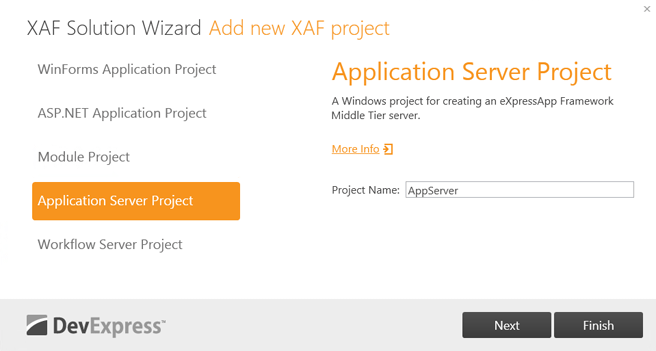
Bands Support in Grid List Editors
Bands can now be enabled for both WinForms and ASP.NET applications. Band layout can be configured using the Model Editor.
Video
Documentation
Blog Post
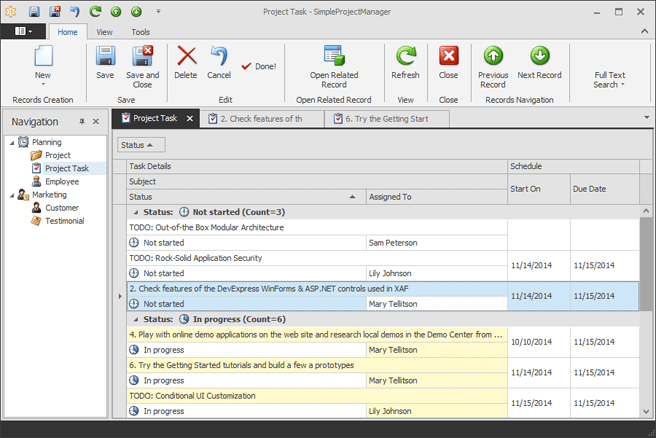
New WinForms Ribbon Templates
Ribbon templates for both Main and Detail forms (WinForms) is now available. You can customize Ribbon form templates within the designer. New customizable templates with standard menus are included.
Video
Documentation
Blog Post
Tag <screenshot> not implemented
Miscellaneous
Data-Specific Column Types for ASPxGridView
Performance as it relates to the opening, paging, grouping, sorting and filtering of lists displayed using the ASPxGridView has been improved. We extended our code to use data-specific column types whenever possible. The use of data-specific column types (for simple types such as String, DateTime, Bool, etc.) allows us to reduce processing time on the server, improving rendering time within the browser and reducing traffic (due to a simplified page structure).
Documentation
Blog Post
Persisting UI Settings in the Database
End-user UI settings (model differences) can now be stored in the application's database (both WinForms and ASP.NET). This allows you to synch settings for users across multiple devices, share settings modified by administrators and prohibit unauthorized changes. This functionality is implemented in the system module and it is activated automatically when you enable the Security SystemSolution Wizard.
Video
Documentation
Blog Post
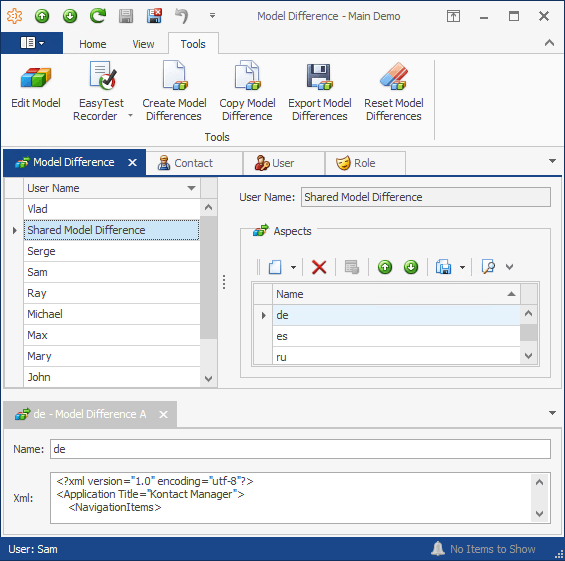
New Filter Elements
With this release, we've extended master filtering capabilities with new filter elements:
- ComboBox;
- DropDown with multiselection;
- ListBox with multiselection;
- RadioGroup;
- TreeView.
You can bind these elements to data source fields like traditional dashboard items and customize their master filtering options.
Documentation
Blog Post
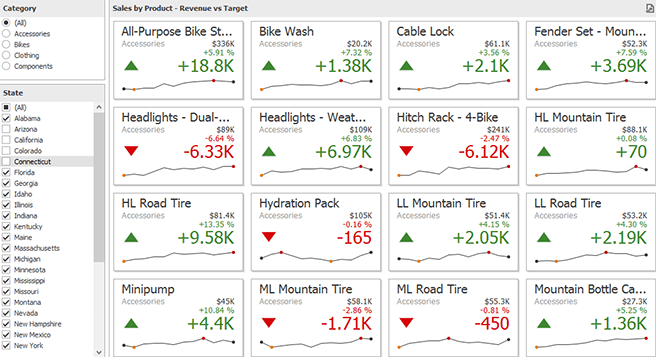
Dashboard Item Group
With a new Dashboard Item Group, you can arrange dashboard items to a separate layout group and enable group filtering.
Documentation
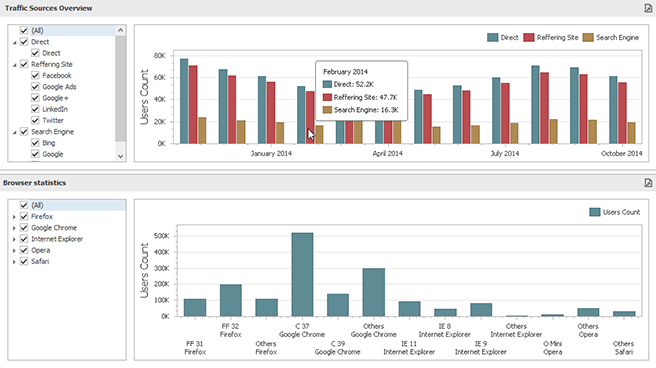
Binding Data to Color Palette
You can now associate individual fields with a color palette to colorize dimension values and specific measures. You can choose whether to use a global color scheme to provide consistent colors for identical values or specify a local color scheme for each dashboard item.
Documentation
Blog Post
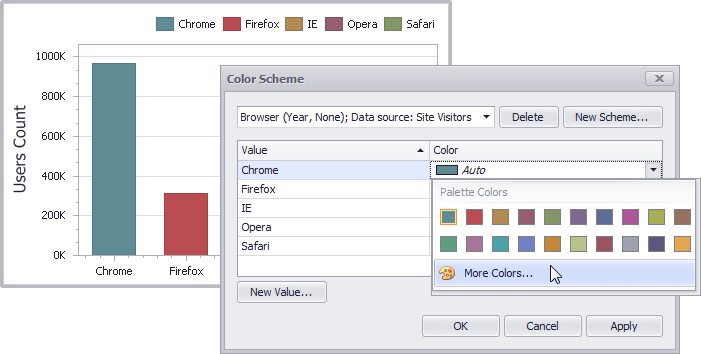
Dashboard Layout Improvements
The Dashboard Designer and WinForms Dashboard Viewer now allow end-users to resize individual dashboard items and/or entire layout groups.
Documentation
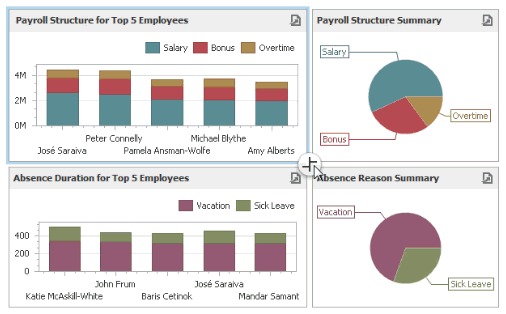
Miscellaneous Enhancements
-
Change the width of columns in a Grid dashboard item (including Auto Width and Best Fit).
-
Customize underlying controls and widgets used to visualize data within dashboard items.
-
Customize built-in popup menus and/or create custom menus in the Dashboard Designer or WinForms Viewer.
-
Execute custom actions when end-users select or highlight chart series points, grid rows, cards, etc.
Spreadsheet Document Server
New Worksheet Functions
The following statistical functions allow end-users to perform linear or exponential trend analysis.
- LINEST
- LOGEST
- TREND
- GROWTH
- FORECAST
Miscellaneous
- API for Document Properties allowing you to view and modify document details stored as metadata (Title, Author, Subject, etc.) or specify your own custom properties.
- Create an outline, insert summary rows, group data in rows or columns.
- Insert page breaks.
- Support for Union Ranges via API.
Rich Edit Document Server
With this update, we've implemented new methods allowing you to manage comments within a document.
Documentation
IntelliRush
This release introduces an entirely new way of thinking about Intellisense. IntelliRush is more intuitive to use than the current Intellisense implementation, requires fewer keystrokes and less time to locate what you need, displays more information, is more helpful, and allows searching and filtering in an incredibly efficient way.
Blog Post
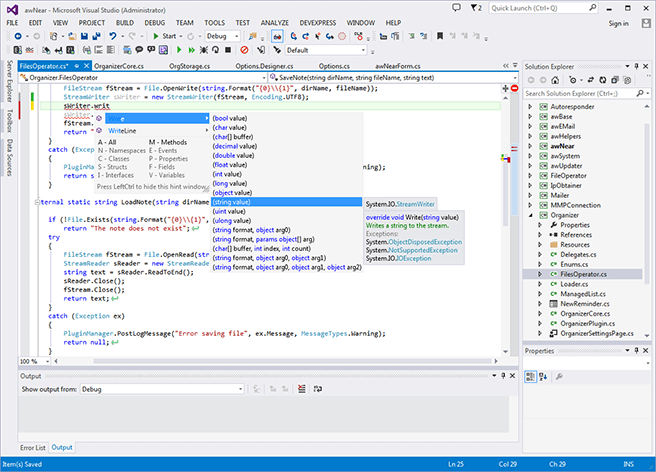
New Code Issue and Refactoring
With this update, we've implemented a code issue that highlights namespace declarations if a namespace name does not correspond to the folder structure. You can use one of the following refactorings to fix this issue:
-
The 'Rename Namespace to Match Folder Structure' refactoring enables you to adjust the namespace name to the folder structure with a few keystrokes.
-
The 'Move File to Matching Folder' refactoring moves a file to the folder that corresponds to the current namespace.
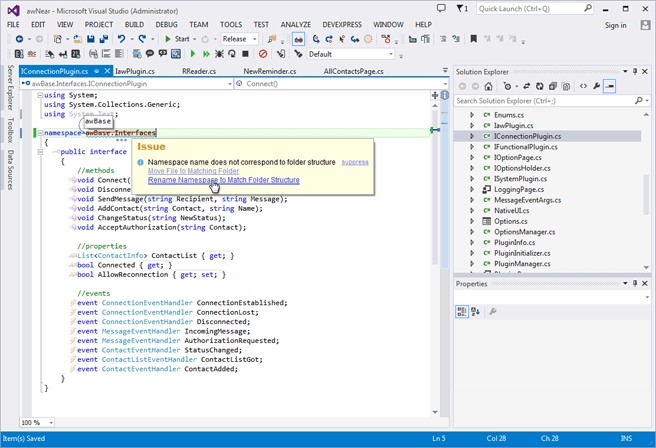
Debug Visualizer Enhancements
- Ability to find which "if" or "else" branches, "case" and "catch" statements are excluded from the current execution flow.
- Support for Visual Basic exception filters. These filters are marked with the appropriate Boolean sign.
- With this update, the Debug Visualizer displays an exception variable in catch statements even if this variable is not declared. This helps you obtain detailed information about the exception.
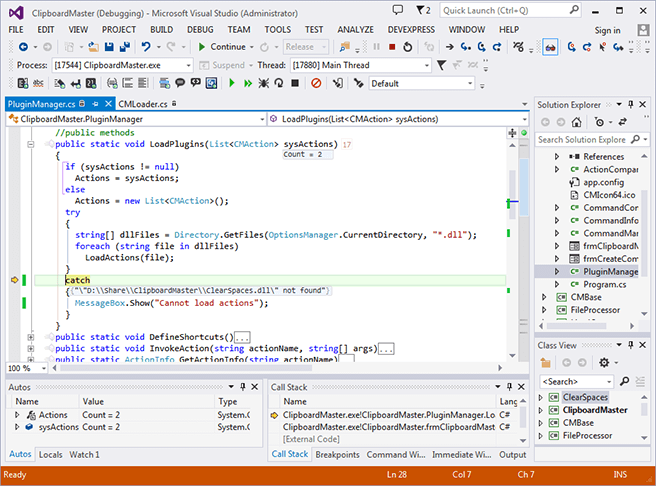
Decompiler Enhancements
Multi-selection is now available for the list of loaded assemblies within the Decompiler window, allowing you to unload multiple assemblies at once. You can also navigate to the required resource from the resource dictionary view. We've also optimized memory usage and assembly load time.
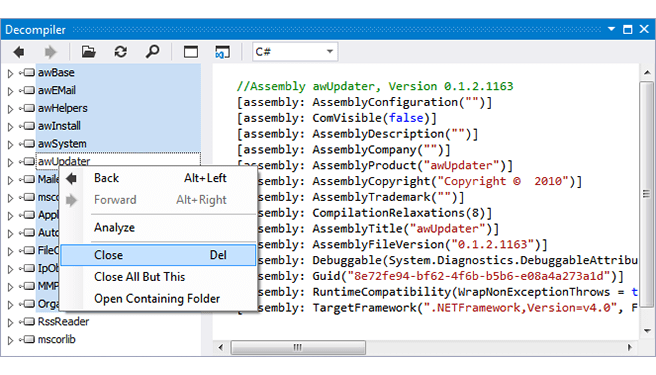
Code Issue Suppression
A new option - Exclude these files from analysis – helps you specify the mask used for files or folders in which Code Issues are to be suppressed. To enable/disable Code Issues (in a file, folder, or project) use the Solution Explorer's context menu.
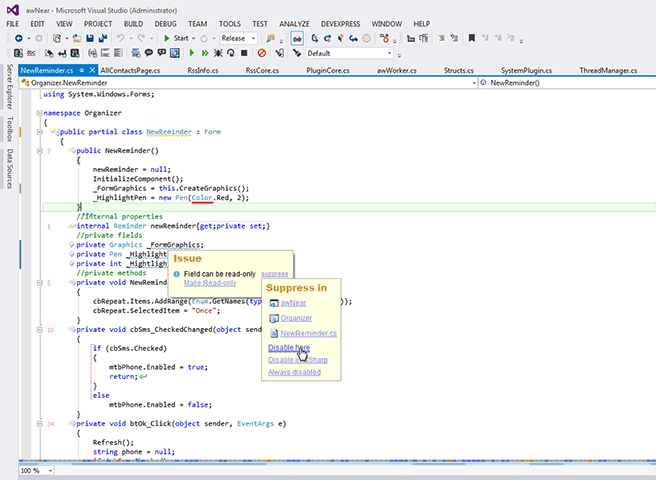
'Optimize Usings' Refactoring
The Optimize Usings refactoring allows you to specify the target location for reference declarations. The corresponding option is available in the Optimize Namespace References options page.
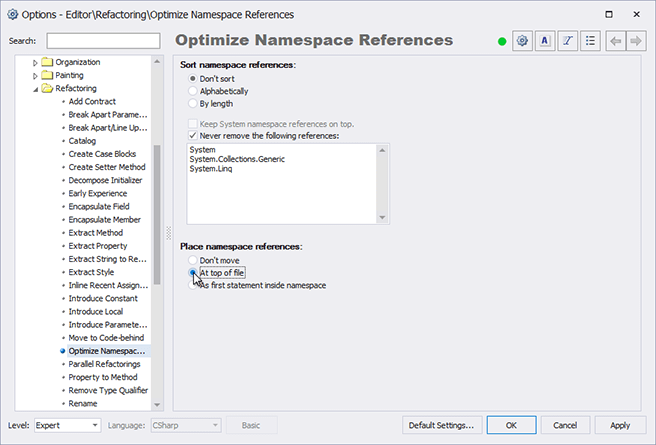
Navigation Provider Enhancements
'Jump to Declaration' Navigation Provider Enhancements
We've improved the "Jump to Declaration" navigation provider with partial classes. If a member is declared in several parts of a partial class, the navigation provider suggests that you choose the part you will navigate to.
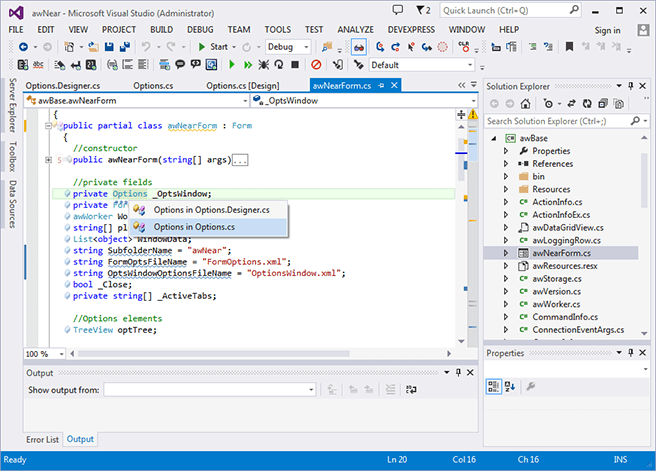
CodeRush Updater
CodeRush Updater automatically informs you about available CodeRush updates and allows you to quickly update CodeRush directly from the Visual Studio gallery.
Spell Checker Enhancements
CodeRush spell checker allows you to check identifier names for spelling mistakes. It checks all portions of an identifier separated by camel case. If you apply the suggested name, CodeRush renames the current identifier and all its references. Identifiers declared in referenced assemblies are ignored.
Office 2013 Inspired Icons
We've extended our icon library with new Microsoft Office 2013 inspired icons. The library now ships with about 2000 icons and is included with all DevExpress Subscriptions.
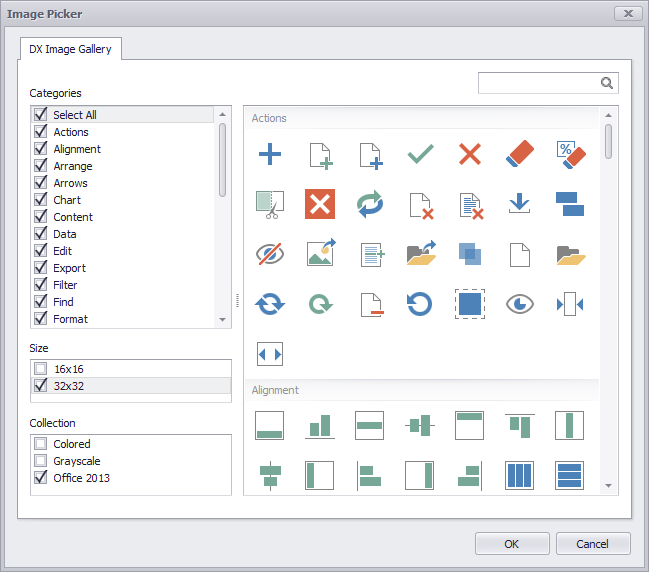
Gauge Control
Designed to clearly convey information at a glance, gauges are a significant data visualization part of dashboards. Communicate appropriate intelligence with a variety of circular, linear and digital gauges that help depict data varying with time.
This version ships with three gauge types (both unbound and data-aware versions are available):
- Circular (full, half and quarter)
- Linear (horizontal and vertical)
- Digital (7 and 14 segments)
Blog Post
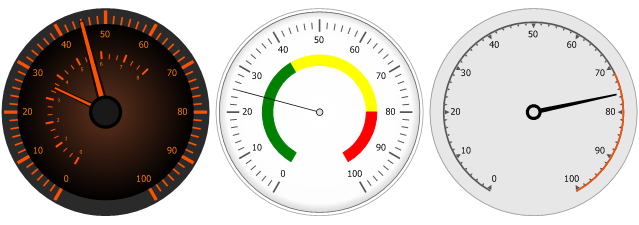
You can select from over a dozen built-in gauge styles or create your own if required.
Rich Edit Control (CTP)
This release includes the community technology preview of our VCL Rich Text Editor. It enables your users to create or edit rich text documents with ease using a set of text formatting commands. Programmatically, these commands are implemented by Action objects. By simply linking the Action objects to elements of your UI, such as ribbons, menus, and toolbars, you can easily create a powerful word processor in your application.
This initial version ships with the following features:
- Character and paragraph formatting
- Images
- Styles
- Lists (bulleted, numbered and multilevel)
- Undo/Redo history
- Clipboard operations
- Overtype mode
- Text highlight
- Formatting marks visualization
Blog Post
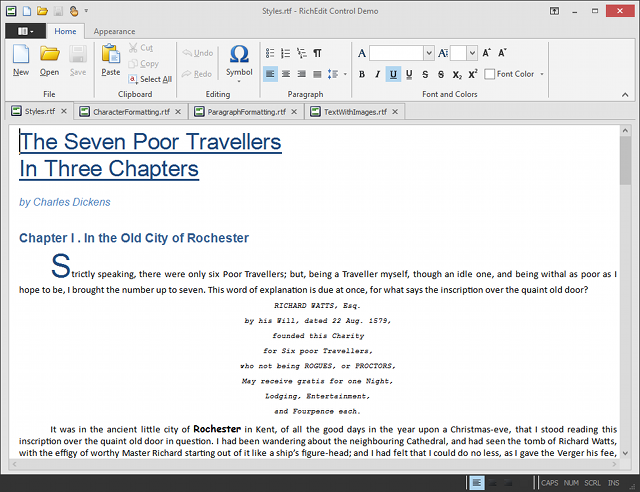
Please note that the initial version of the Rich Edit Control is only supported using RAD Studio XE or later, and, furthermore, only in 32-bit apps created with Delphi. You are free to use this control in your applications today. However, be aware that it is a preview version and therefore the API, methods, properties, and/or features may change before the final release.
Data Editors and Controls
Camera Control
The DevExpress ExpressEditors Library now ships with a new Camera Control. This allows your users to capture video and images from a built-in or connected camera (such as a webcam).
Blog Post

Toggle Switch Editor
Another addition to the ExpressEditors Library is a Windows UI-style check editor, a touch-friendly control designed to replace a traditional check box. Provided are unbound, data-aware, standalone, and in-place versions of the editor.
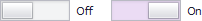
Grid Control
Find Panel
With this release, our VCL Grid introduces a Find Panel – delivering an easy and straightforward way for end-users to locate information within the control. To execute a search, simply enter text within the Find box and the grid will display those records that have matching values.
Various options are available to control the display and behavior of the Find Panel. You can specify searchable columns, choose between delayed automatic and manual search modes, allow search strings to be highlighted within located records, enable the extended syntax for more granular search using multiple conditions, etc.
Blog Post
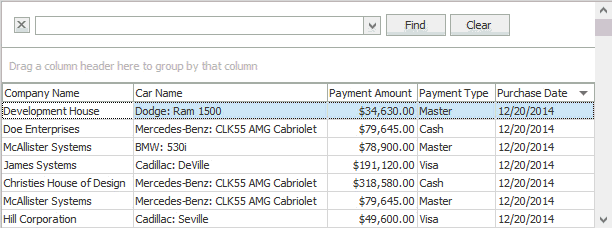
The Find Panel is available within all grid Views, except for Chart Views and Server Mode Views.
Map Control
This version adds support for:
- Bing Maps services (Geocode and Routes)
- Location-based queries to Bing Maps services
- Shapefile format files
Blog Post
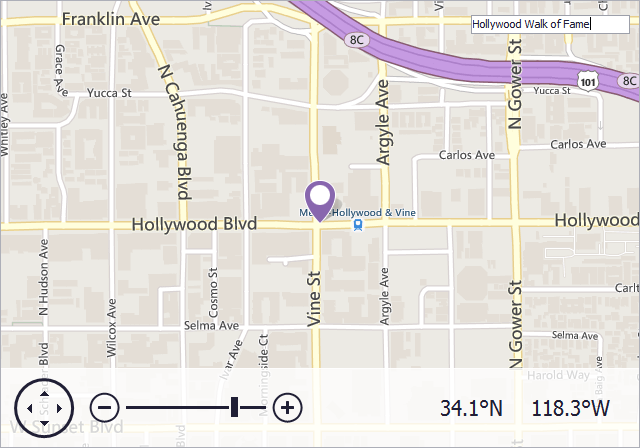
Spreadsheet Control
The DevExpress VCL Spreadsheet Control now supports the following features:
- Print settings stored in and loaded from spreadsheet files
- Array formulas
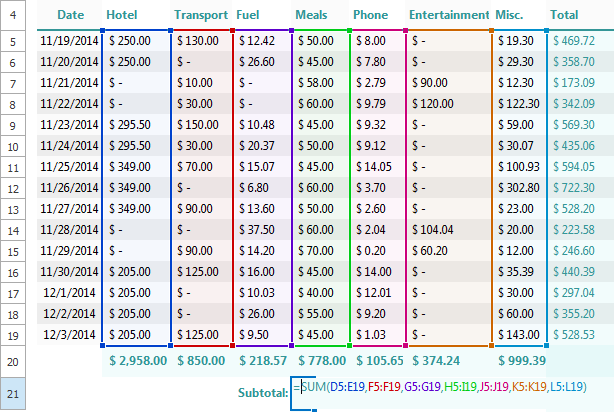
Layout Control
The VCL Layout Control now supports float groups. This feature makes it easy to implement docking capabilities with your layout elements.
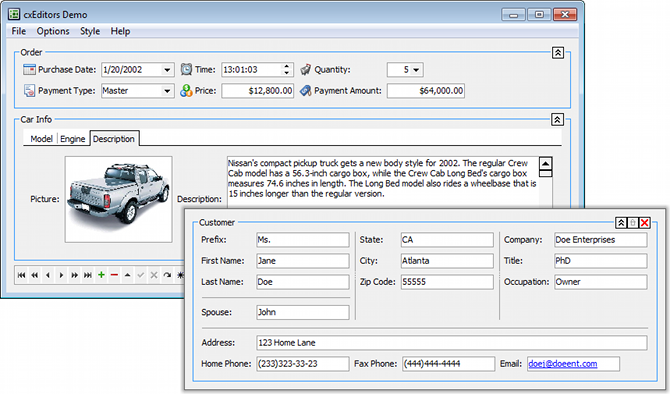
Icon Library
We've extended our icon library with new Microsoft Office 2013 inspired icons. The library now includes about 2,000 icons.