Introducing CR_PrimitiveTab. The result of another CodeRush Feature Workshop
This plugin extends Tab to Next Reference, allow you to navigate among references to primitives, of the same value, in the same file.
For example: If you place your caret on the number 10 within a code file, and then hit the Tab key, you will immediately begin tabbing through all the other instances of the number 10 within that file.
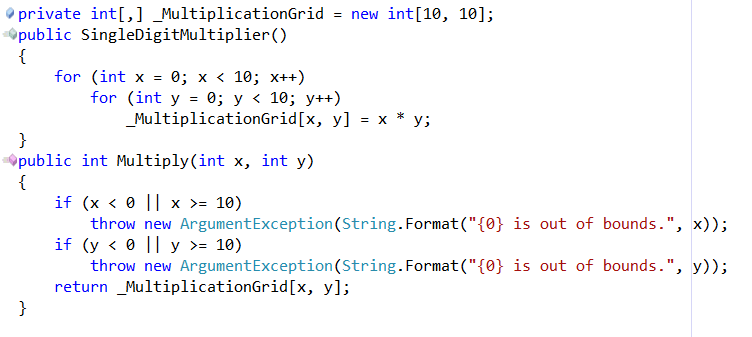
The same will also works for strings, dates, floats and other primitive values.
This is a great way to get a feel for how many instances of a given literal are referenced, and under what circumstances. It’s a useful scouting tool. Useful just prior to the introduction of a constant or just as a way to navigate to something similar in the same file.
A Small Reconfiguration
Due to the way the current version of Tab to Next Reference works internally, it will be necessary to perform some small reconfiguration of the settings, in order for this plugin to work.
You will need to add the Editor\Code\InPrimitive context to the Shift+Tab, Tab, and Shift+Alt+U. These bindings can be found in the Navigation\References\Nav Fields folder of the Shortcuts Options Page.
We are hoping to address the need for this tweak in a future version of CodeRush.
So what are you waiting for? Go grab this amazing new feature from the Community Site.
Be sure to keep an eye out for more CodeRush Feature Workshops
Free DevExpress Products - Get Your Copy Today
The following free DevExpress product offers remain available. Should you have any questions about the free offers below, please submit a ticket via the
DevExpress Support Center at your convenience. We'll be happy to follow-up.