Related Posts:
Thinking of Testing… Enter EasyTest
How to run EasyTest scripts from code
EasyTest and test data EasyTest has a set of predefined commands that cover most of the use cases. To support the remaining cases there is a very easy way to write custom commands. Our Code Central already has a sample demonstrating that and today I am going to step through it.
Lets assume we have a Product with PublishDate and Status properties. The Status property can take the following values: Valid, Invalid. We want to test the following logic: If PublishDate is less than the system date + 10 days then the Status must have a value of “Invalid”. If we write the code we will end up with something like (using the new
*FillForm
Department = Sales Department
The test will pass if we run it today. However if we try to run it after a few days it will fail (because the Published date is fixed the Status will become Valid).
To overcome the problem we can create a custom command. All commands have to derive from DevExpress.EasyTest.Framework.Command class and implement the InternalExecute method. You probably find it easier to write the script in pseudo code before implementing the InternalExecute method .
#DropDB AdditionalCommandsEasyTest
#Application AdditionalCommandsWin
*Action Navigation(Product)
*Action New
;---Custom Command
*FillDateTimeValue Publish
Culture = en-US
Days = -1
Hours = 1
;---End Custom Command
*Action Save And Close
*CheckTable Product
Columns = Status
Row = Invalid
As you see we have replaced the FillForm command with our custom FillDateTimeValue command and we have used 4 parameters. The main parameter is the name of the property, which is followed by Culture parameter along with Days and Hours to overcome any localization problems.
Now we are ready to implement our custom command.
public class FillDateTimeValueCommand : Command{
private int GetIntegerParameterValue(string parameterName) {
int result = 0;
Parameter parameter = Parameters[parameterName];
if (parameter != null){
if(!Int32.TryParse(parameter.Value, out result)) {
throw new CommandException(string.Format("'{0}' value is incorrect", parameterName), StartPosition);
}
}
return result;
}
protected override void InternalExecute(ICommandAdapter adapter){
//Get the parameters
int deltaDays = GetIntegerParameterValue("Days");
int deltaHours = GetIntegerParameterValue("Hours");
int deltaMinutes = GetIntegerParameterValue("Minutes");
CultureInfo currentCulture = GetCurrentCulture();
string fieldName = Parameters.MainParameter.Value;
//Create the DataTime values
string dateTimeValue = GetDateTimeValue(deltaDays, deltaHours, deltaMinutes, currentCulture);
//Get The control
ITestControl testControl = adapter.CreateTestControl(TestControlType.Field, fieldName);
//Apply the datetime value
testControl.GetInterface<IControlText>().Text = dateTimeValue;
}
CultureInfo GetCurrentCulture() {
string cultureName = Parameters["Culture"] != null ? Parameters["Culture"].Value : null;
return cultureName != null ? CultureInfo.GetCultureInfo(cultureName) : null;
}
string GetDateTimeValue(int deltaDays, int deltaHours, int deltaMinutes, CultureInfo currentCulture) {
DateTime dateTime = DateTime.Now.Add(new TimeSpan(deltaDays, deltaHours, deltaMinutes, 0));
return currentCulture != null ? dateTime.ToString(currentCulture) : dateTime.ToString();
}
}
The InternalExecute method implementation is very simple. First we get the parameters out of ParametersList collection and calculate the DateTime value according to our logic. The CreateTestControl method finds the original control by its caption and wraps it around an ITestControl interface. To communicate with the control the ITestControl provides the generic GetInterface<T> method.
The supported interfaces for the method live inside EasyTest namespace.
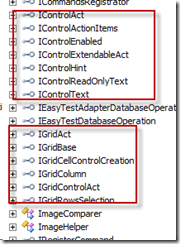
It is very rare but it is possible to extend an ITestControl with more interfaces. But that is another blog subject.
Register the command
In order EasyTest to recognize the FillDateTimeValueCommand we need to register it. The WinAdapter, WebAdapter classes are responsible for running the application under test. They are also handling the initialization of the CommandAdapter hence its the right place to register our custom commands. What we need is to to replace the default WinAdapter, WebAdapter classes. This can be accomplished by creating a new Class Library project and adding a class like this:
public class ExtendedWinAdapter : WinAdapter{
public override void RegisterCommands(DevExpress.EasyTest.Framework.IRegisterCommand registrator){
base.RegisterCommands(registrator);
registrator.RegisterCommand("FillDateTimeValue", typeof(FillDateTimeValueCommand));
}
}
In the same project open AssemblyInfo.cs and register the adapter there as well.
[assembly: Adapter(typeof(ExtendedAdapters.ExtendedWinAdapter))]
Finally modify your scripts Config.xml to point to the new adapter.
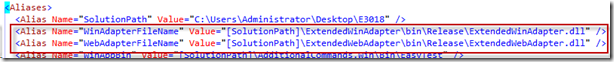
Debugging the command
a) Set as StartUp project the one that contains the command
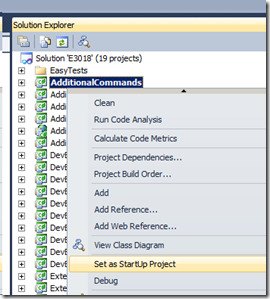
b) Set the breakpoints in the code
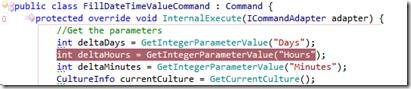
c) Open project properties and modify the (Start external program/Command line arguments) under debug tab. The first should point to your TestExecutor executable the latter to the path of the script that uses the command.
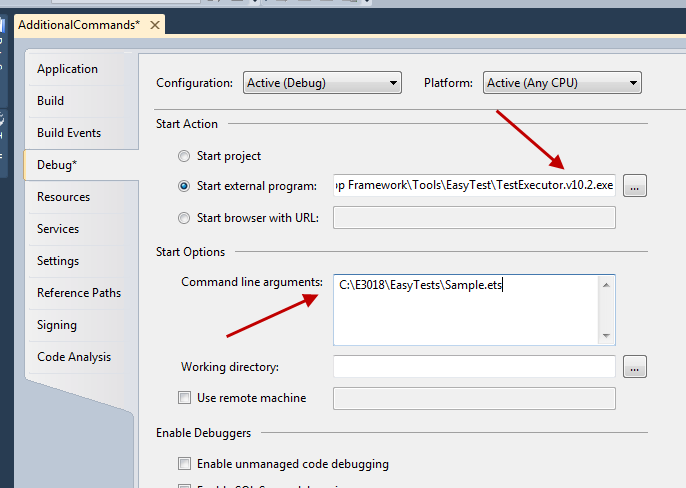
That’s it for the custom commands! What do you think? Should we go through couple of more examples?
Free DevExpress Products - Get Your Copy Today
The following free DevExpress product offers remain available. Should you have any questions about the free offers below, please submit a ticket via the
DevExpress Support Center at your convenience. We'll be happy to follow-up.