This post is for primarily for reference. In it we are going to demonstrate the first steps for creating a DXCore plugin. These steps should remain the same for any plugin you choose to create, and therefore it makes sense to separate them into a common post which can be referenced in the future.
There are 2 ways to create a DXCore plugin project
Firstly you might create it via the standard “New Project” dialog.
Choose File \ New \ Project … then … [Language] \ DXCore \ Standard Plug-in.
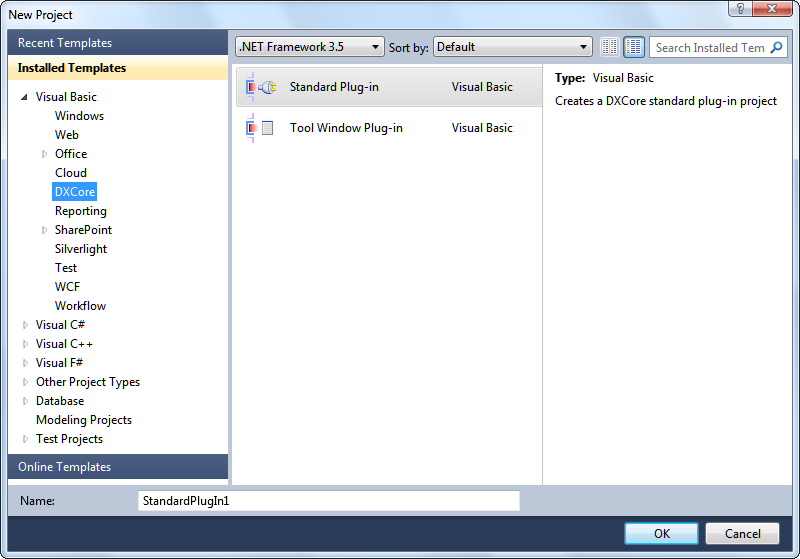
Alternatively chose DevExpress \ New Plugin
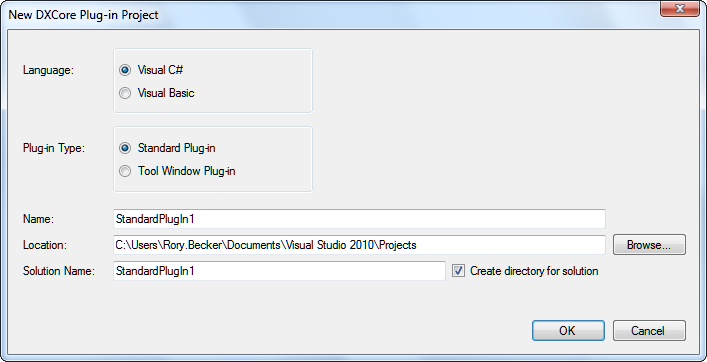
In either case you’ll arrive at this dialog:
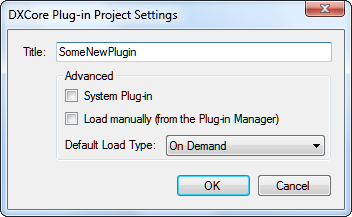
From here you’ll mostly be able to just leave the defaults. In case you’re interested the differences are:
- System plugins are loaded a stage earlier in the initialization process than other plugins.
- Load Manually causes the DXCore to ignore your plugin until such time as you explicitly ask for it to be loaded.
- Alternatives to ‘On Demand’ are ‘On Idle’ and ‘At Start-up’.
Once your choices are made here, VS will construct your initial DXCore Plugin project and show you it’s design surface.
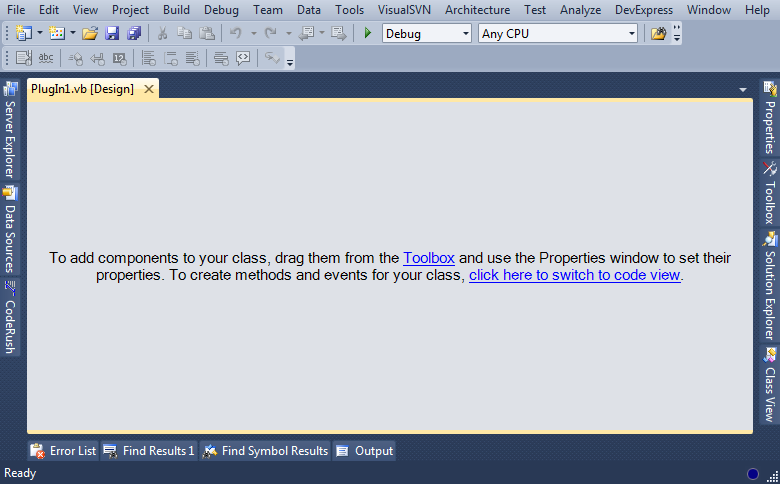
From here, your next step will be to place some DXCore components on this design surface, fill out some properties and handle some events.
We’ll stop here for now, and pick up next time with an introduction of some of the more common DXCore components.
Free DevExpress Products - Get Your Copy Today
The following free DevExpress product offers remain available. Should you have any questions about the free offers below, please submit a ticket via the
DevExpress Support Center at your convenience. We'll be happy to follow-up.