We wanted to give you an early preview of a new WinForms control - a Data Filter Editor to be part of the XtraEditors Library and available to all active (non-expired) Subscribers (DXperience WinForms, Enterprise, Universal).
Since this product is in active development, I don't have exciting screenshots to offer, but I do want to explain how the control will work and solicit any feedback you might have.
The new Filter Editor Control is a hybrid of our current Filter Control (Tree-like data filter) and a text-based filter editor. It has 3 usage scenarios:
- As a Tree – Works much like the current Filter Control.
- As an Editor – Text editor based on our RichText editor. Supports highlighting and intellisense.
- As a TreeEditor/EditorTree – offers both modes and end users can switch from one to the other. Note, however, since the text editor allows the end user to create any criteria, the “tree” filter may not be able to convert the freely entered criteria to “tree” criteria. In this instance, the “Tree” tab will be disabled. In the reverse scenario, the text editor will be able to show every criteria that can be created when using the “tree” editor.
Our ultimate objective with this new control is to allow your customers to create a wide range of filter criteria with ease (by exploiting text highlighting and intellisense). Your "power" users should be more than happy.
The Filter Editor Control will be available for standalone use. It will ship with the XtraRichEditor and DXperience Subscriptions (WinForms, Enterprise, Universal).
All other controls - such as our WinForms Grid, WinForms Tree List - that currently use the FilterControl as a criteria editor will have the option to use this new Filter Editor Control. The XtraGrid will have an additional option:
gridView1.OptionsFilter.DefaultFilterView (Editor, EditorTree, Tree, TreeEditor).
In addition to our container controls, we hope to enable support for XtraReports and XAF by the time v10.2 is released.
Here are a few early screenshots...
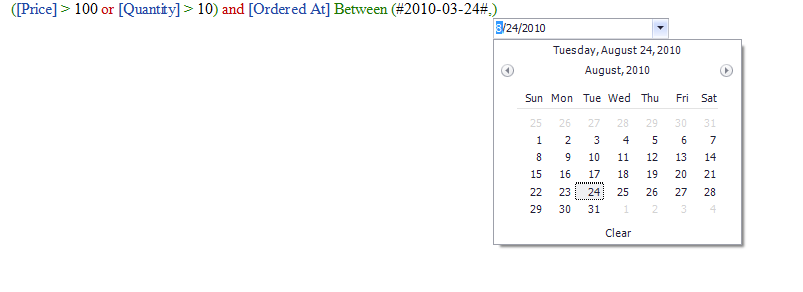
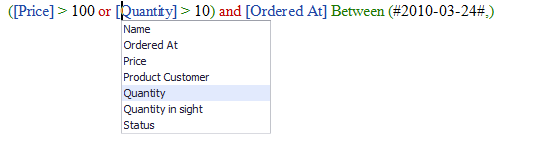

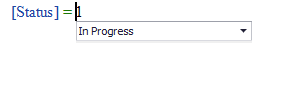
Free DevExpress Products - Get Your Copy Today
The following free DevExpress product offers remain available. Should you have any questions about the free offers below, please submit a ticket via the
DevExpress Support Center at your convenience. We'll be happy to follow-up.