Accessibility Guidelines and Regulations
When you read about accessibility guidelines and regulations, you will come across a lot of acronyms and official names and regulation names such as WAI, WCAG, ARIA and Section 508. Let's take a quick look at what they all stand for and what are the connections between them.
Web Accessibility Initiative (WAI), a part of The World Wide Web Consortium (W3C), publishes Web Content Accessibility Guidelines (WCAG 2.0) which include guidelines for Accessbile Rich Internet Applications (WAI-ARIA). All these guidelines have a lot in common with the regulations imposed on software by national governments. In United States, the goverment-imposed standard is most commonly referred to as Section 508, and the full name is "Section 508 of the Rehabilitation Act of 1973, as amended in 1998 (29 U.S.C. § 794 (d))". This set of regulations is a must-follow for all software companies developing software to be used by government agencies.
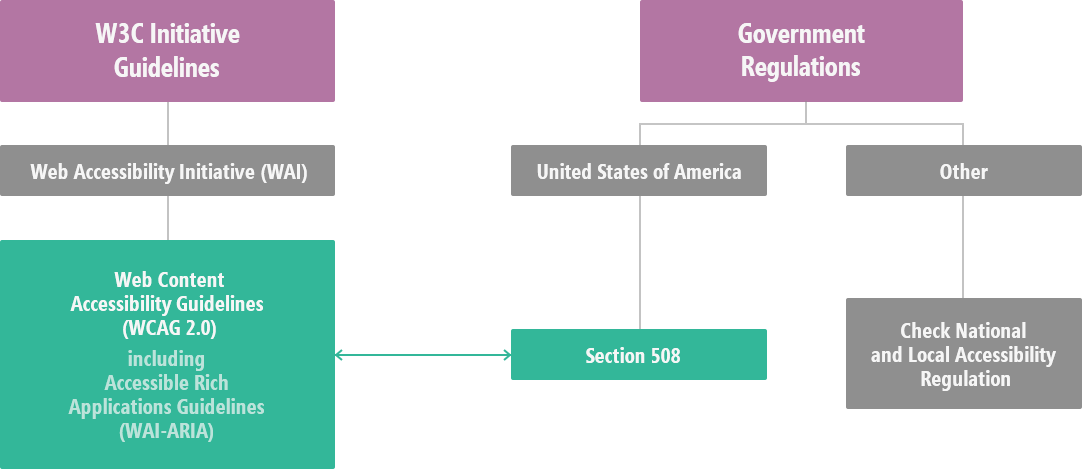
You can refer to the following resources to learn more about the mentioned W3C initiatives, guidelines and about Section 508.