SteelBlue Solutions
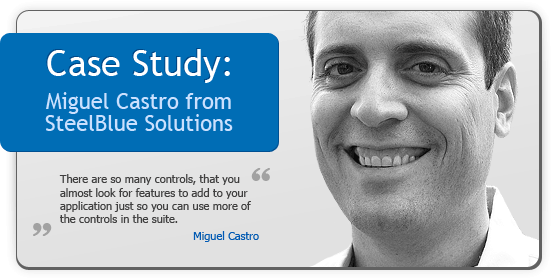
SteelBlue Solutions, Inc. provides CodeBreeze which is a code-generation tool designed to increase productivity and save hundreds of hours in coding time. CodeBreeze combines the flexibility of template-driven code-generation with the organization of entity/query management that can work disconnected from the database. CodeBreeze projects are based on configurable architecture templates allowing you to customize the code-generation environment to meet your company's design standards. CodeBreeze has a flexible extensibility model allowing you to develop plug-ins in order to alter or enhance its behavior. With such flexibility necessary for CodeBreeze, they chose Developer Express WinForms tools to provide for rapid development, quality and feature set.
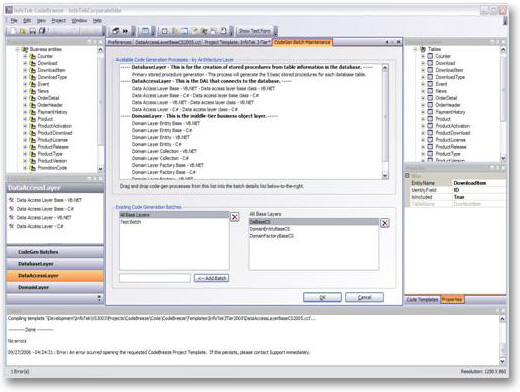
Architecting and Designing a Windows Application
While designing CodeBreeze, I decided the application should have its own Windows front-end. This as opposed to developing it as a Visual Studio add-in was not an easy decision. CodeBreeze is an extremely feature-rich product and I felt that 100% VS integration would over-complicate an already robust environment like Visual Studio. Instead I chose to later provide a VS add-in that allows access to specific CodeBreeze functionality. This decision also meant that even though CodeBreeze would have its own environment, it should be one that was familiar and easy to use for all developers. I knew I wanted things like dockable and hideable panels, as well as good looking toolbars and menus. I designed CodeBreeze to be an MDI container application so I would also want the ability to show open windows in a tabbed display, like Visual Studio. I also knew I was going to need to use grids within CodeBreeze as well as other visual controls like tabs and frames. Visual Studio provided me with much of this but not the dockable panels and tabbed MDI containers.
Evaluating the WinForms Trials and Demos
I set out to look at several component providers that would provide me with this functionality but didn't look too far. I already had experience with Developer Express products since I was an avid CodeRush/Refactor user, so I decided to give their tools a try. In the process of test-driving their docking suite and grid, I realized that it would be a good idea to just standardize on a component suite and take full advantage of all it has to offer. Developer Express has an added bonus of exposing common look and feels for all their controls and providing skinning capability at the application level; something that appealed to me. Customer support was also important as I couldn't afford a large learning curve. To my pleasant surprise, I didn't need one with the DevExpress suite. They maintain a consistency in their controls' object models which I feel is crucial for ease of use. Unfortunately, this is a practice I find with very few component vendors. Using the DevExpress suite allowed me to concentrate on the functionality of my application as it solves the business need, and not the visual details that went along with it.
Choosing Developer Express
Developer Express has the most extensive collection of Windows controls I've ever seen in a component suite. In fact, there are so many that you almost look for features to add to your application just so you can use more of the controls in the suite. I had experience with other DevExpress products in the past and always thought very highly of their competence in this arena.
Save Time and Money
I wanted a uniform look and feel for all aspects of my application and the DevExpress suite not only allowed me to achieve this, but also to change the look and feel on the fly while maintaining the uniformity sought. I also wanted a good docking feel and tabbed MDI window management without having to resort to more than one component vendor. DevExpress came through brilliantly here.
It's allowed me to concentrate on building application functionality and not worry about how I'm going to handle visual effects. Having CodeRush and Refactor! installed also contributed immensely to my coding time.
Getting everything I needed in one suite was a significant monetary savings.
Conclusion
If you're developing Windows Forms applications, you don't need to go very far for a well-crafted component suite. And while you're at it, add CodeRush and Refactor! Pro to your repertoire of must-have developer products.
Miguel Castro
